Reactivate Orders
How to Reactivate OrdersTo follow this guide, you must be registered as a Rootpixel Member and buy one of the Rootpixel products first. If not, please follow the guide of “How to be Member” and “How to Purchase Product” or “How to Purcase LICENSE” first.
Order reactivation is a process to change an order with a status from "canceled" to "inactive" (for product transactions), to "confirm" (for license transactions). The limit for the reactivation period is 7 days from the time the order is canceled, and the chance for reactivity is a maximum of 2 times.
Here are the steps for order reactivation:
-
1
Log in to the Membership Dashboard
Log in to the Membership Dashboard via: https://intmember.rootpixel.net
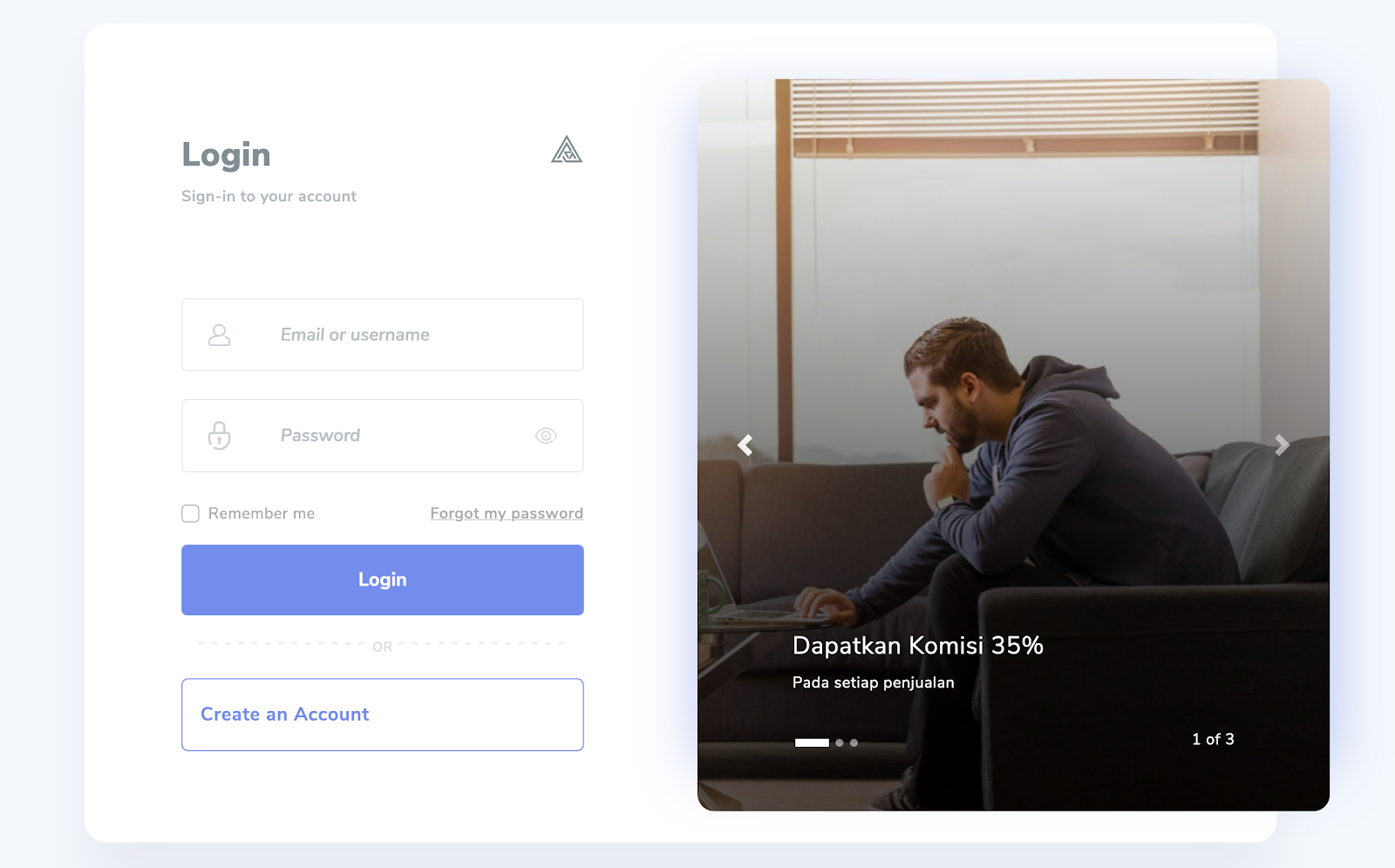
-
2
Visit the transaction page
Click the "Transaction" menu on the Membership Dashboard or visit the link: https://intmember.rootpixel.net/dashboard/member/transaction

-
3
Reactivate Orders
Click the “Reactivate" button on the order that has been canceled.
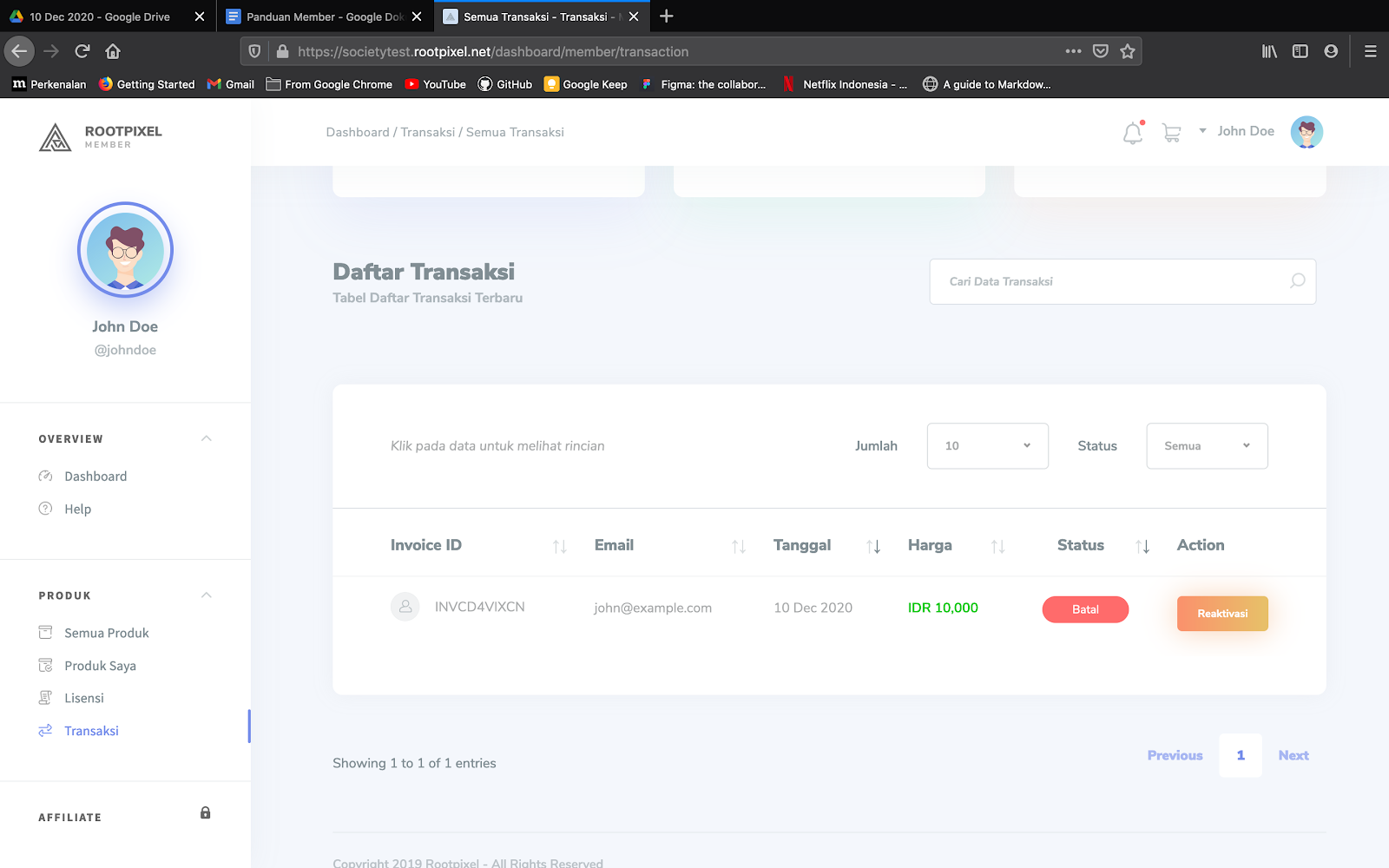
After that, your order will be changed to "Inactive" status.
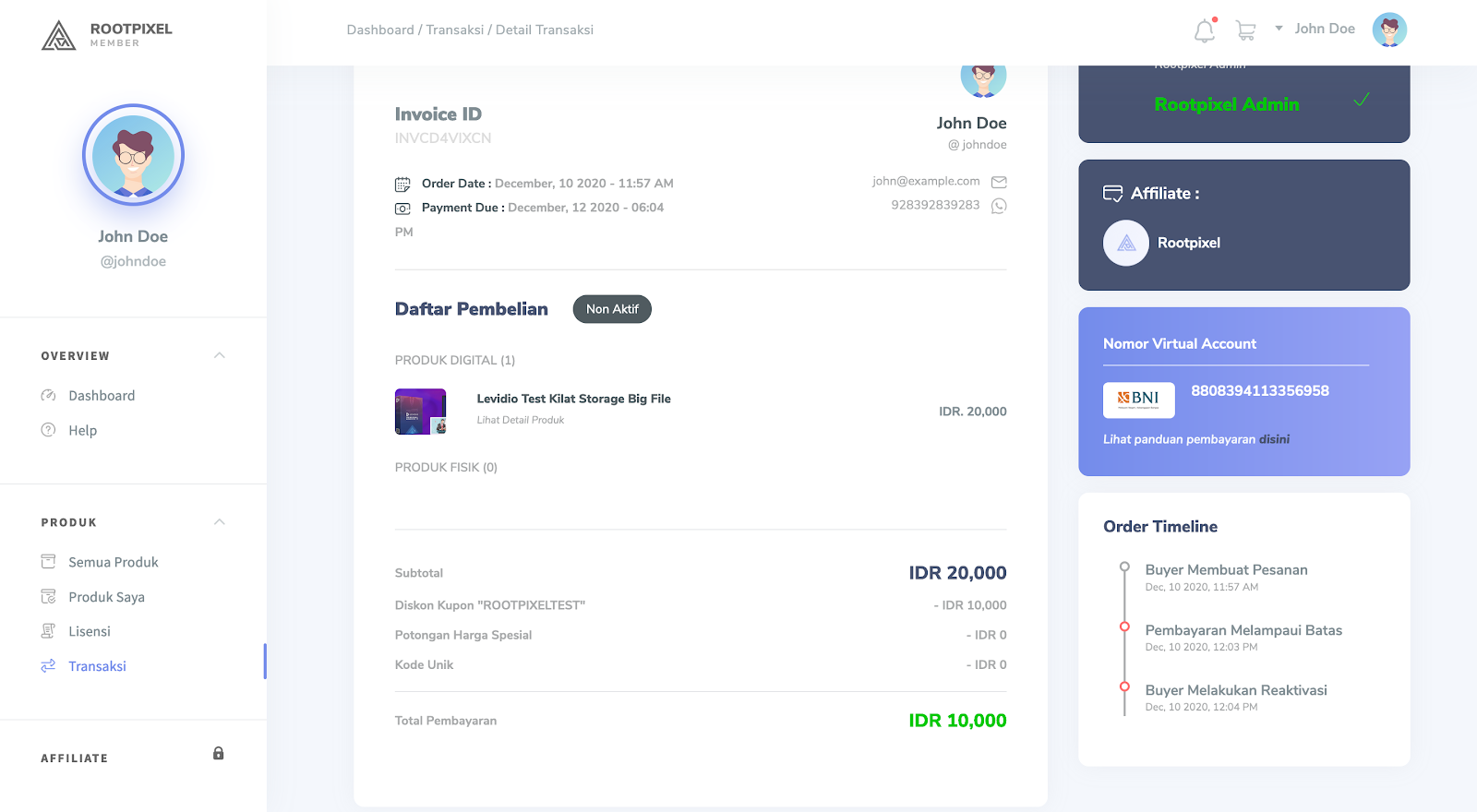
-
4
Pay for the order
This time, please make payment for your order on time. uFor payment methods, you can follow the guide “How to Pay for Your Orders”