Registration Guide
How to be MemberHere are the steps to be a Member in Rootpixel Membership:
-
1
Account Registration
Before becoming a Member, you must be registered as a Member first. Please visit: https://intmember.rootpixel.net and register yourself.
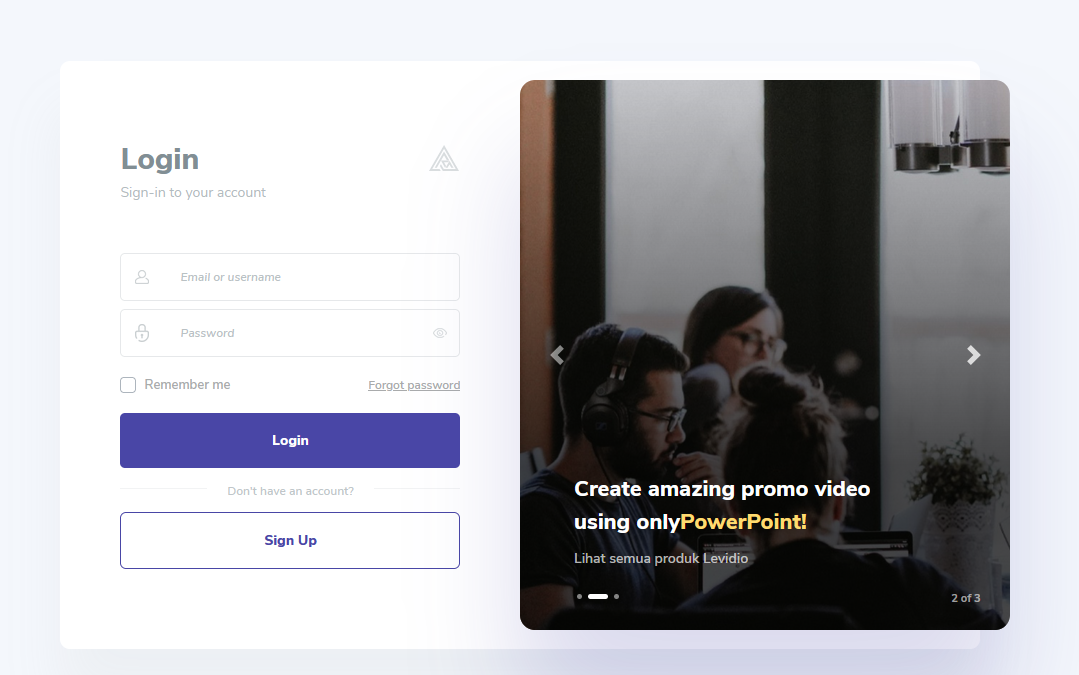
After you finish, check your email to verify
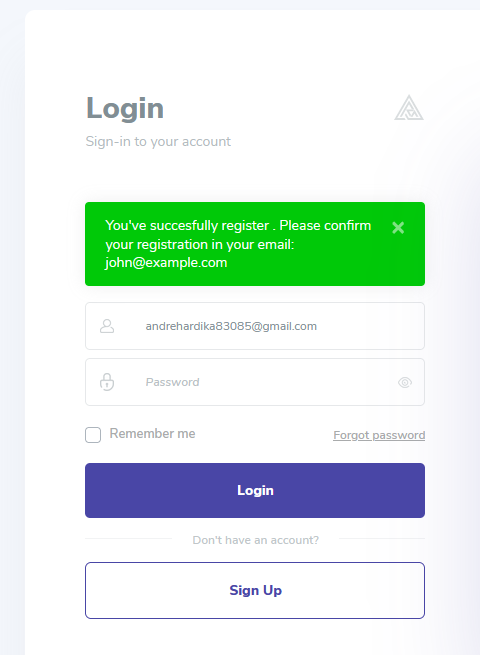
-
2
Verify your email
Open your email and click the link to verify. Then log in to enter the Rootpixel Account Dashboard .
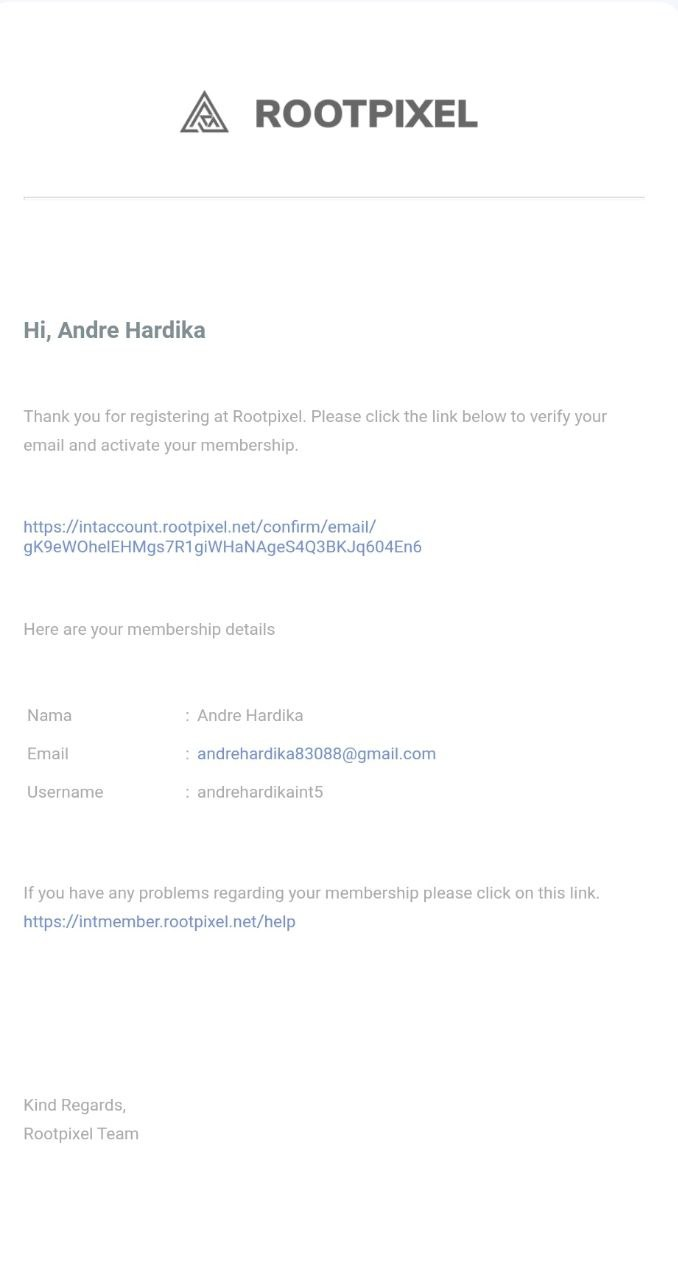
If you didn’t receive verification email: Please resend the verification email. By visiting : https://intaccount.rootpixel.net/profile. And click the “Resend verification” link.
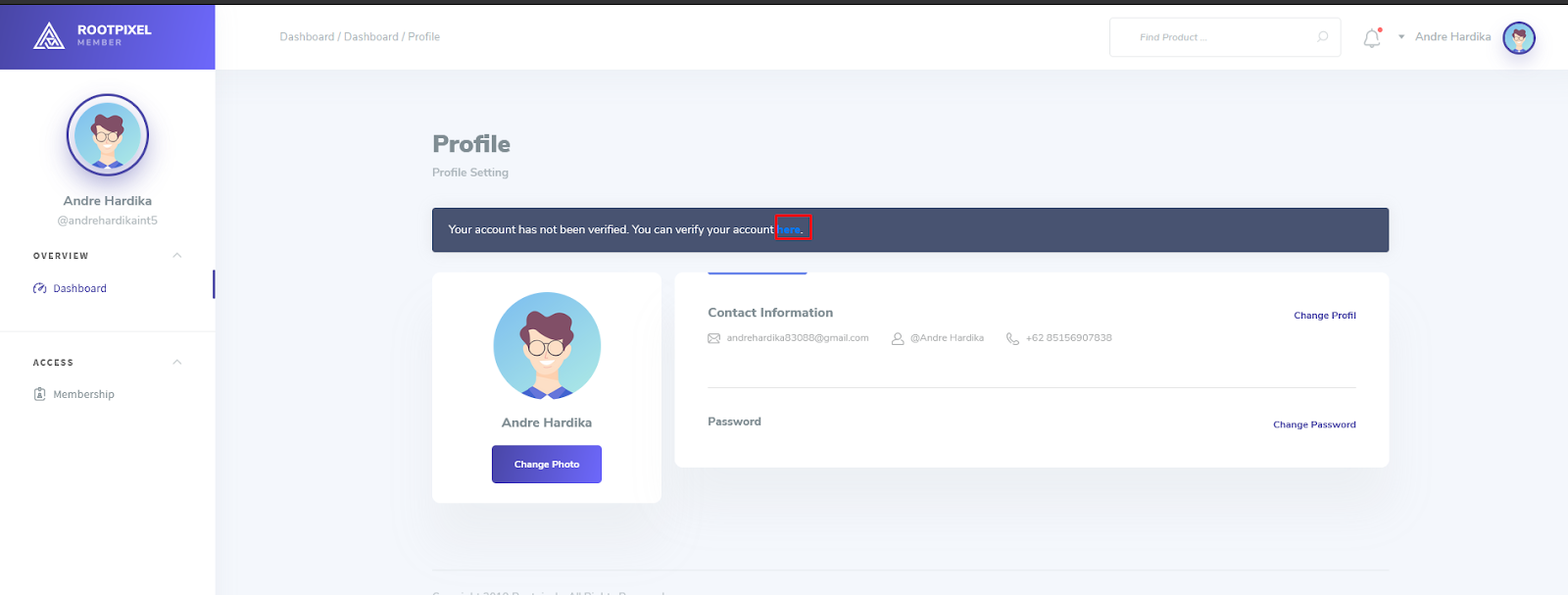
Then repeat step-2 from the beginning .
-
3
Visit Membership Dashboard
If you followed step-1 and step-2 correctly, now you are in the Rootpixel Account Dashboard. To enter Rootpixel's Membership Dashboard (Member Area), please visit the following link: https://intmember.rootpixel.net/
OR Click the ‘Member Rootpixel’ menu in the sidebar (left side menu)

Then you will be directed to the Membership Dashboard page
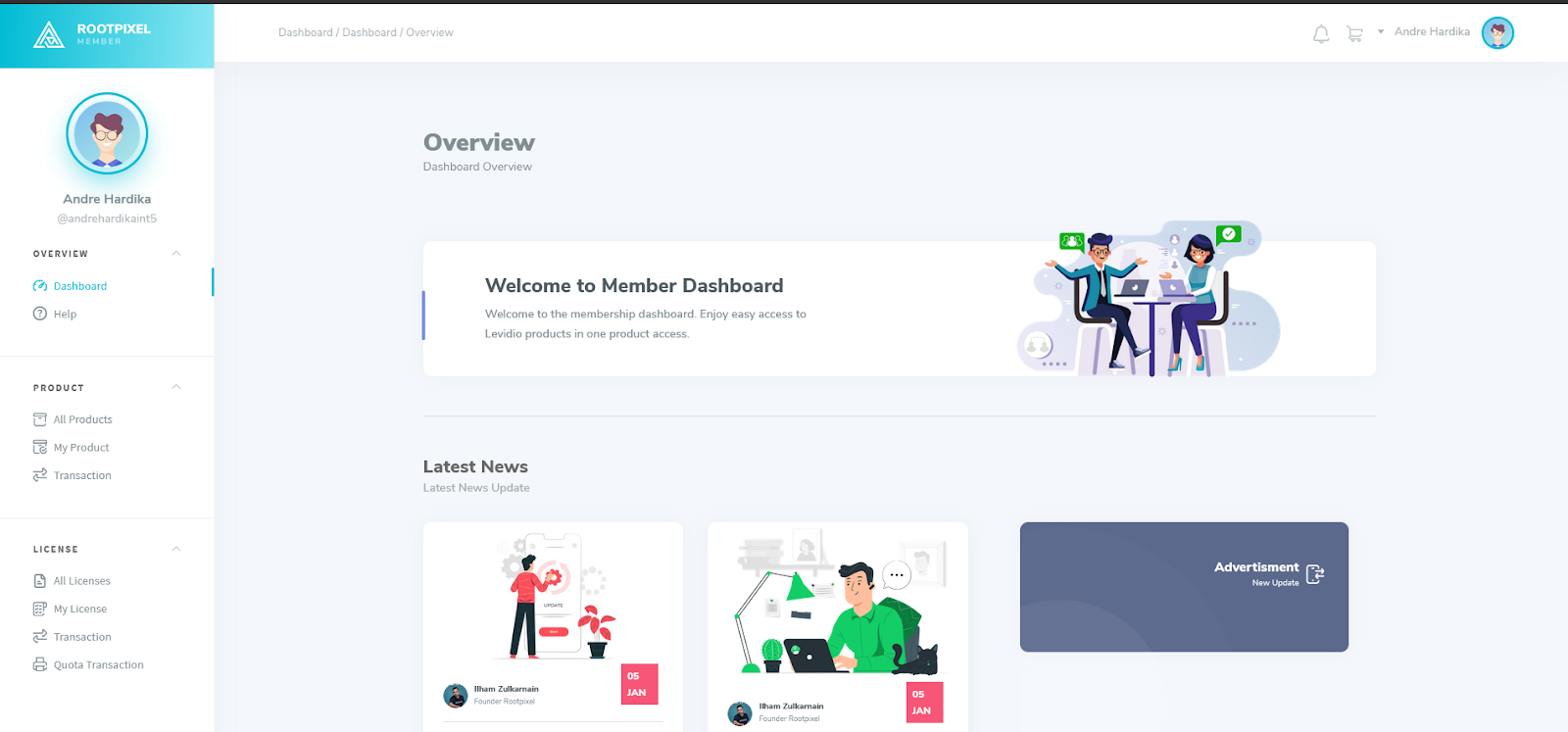
If that doesn't work, you can directly visit the following link: https://intmember.rootpixel.net/dashboard/member