Payment Guide
How to Pay for Your OrdersTo follow this guide, you must be registered as a Rootpixel Member and buy one of the Rootpixel products first. If not, please follow the “How to be Member” guide and “How to Purchase Products” first.
This payment method allows you to pay invoices for orders without any hassle using PayPal.
-
1
Follow the "How to Purchase Product" guide to the "Select Payment Method" OR "How to Purchase License" section to the "Choose a Payment Method" section.
-
2
On the payment method option, click "Select Method”
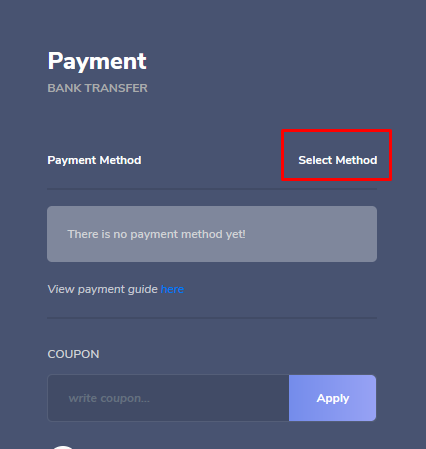
-
3
Select "PayPal"
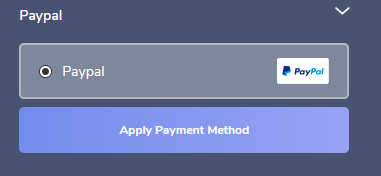
-
4
Click the "Apply Payment Method" button. Then the information related to your card payment data will be displayed again.
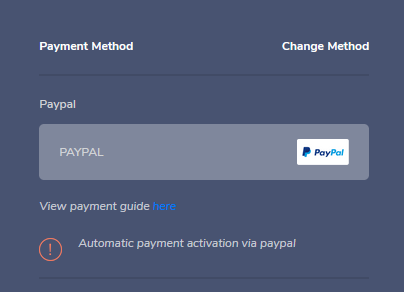
-
5
Click the "Next" button to continue the payment process on the PayPal application.
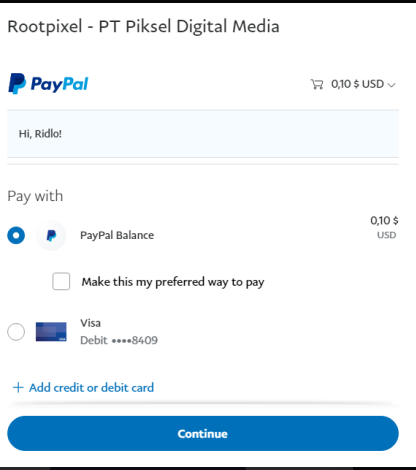
-
6
Check your Email and Notifications on the membership dashboard for notification that your order has been "Activated".
-
7
If your order is a product, you can follow the guide “How to Access Product”
-
8
If your order is a license, you can follow the guide “How to Access License”