Edit Coupon
How to Change (Edit) CouponMake sure you have become a Rootpixel Affiliate by following the "How to become an Affiliate" guide and have at least one Affiliate Link by following the "How to Generate Affiliate Link guide"
Before you can change (edit) a coupon, you must first successfully create 1 coupon approved by the admin. If you want to make a coupon, follow our "How to Make a Coupon guide".
Here are the steps to change (edit) coupon in Membership:
-
1
Access the Coupon Page
Click the Coupons menu in the sidebar (left side menu) of the Membership Dashboard or visit the link: https://intmember.rootpixel.net/dashboard/affiliate/coupon
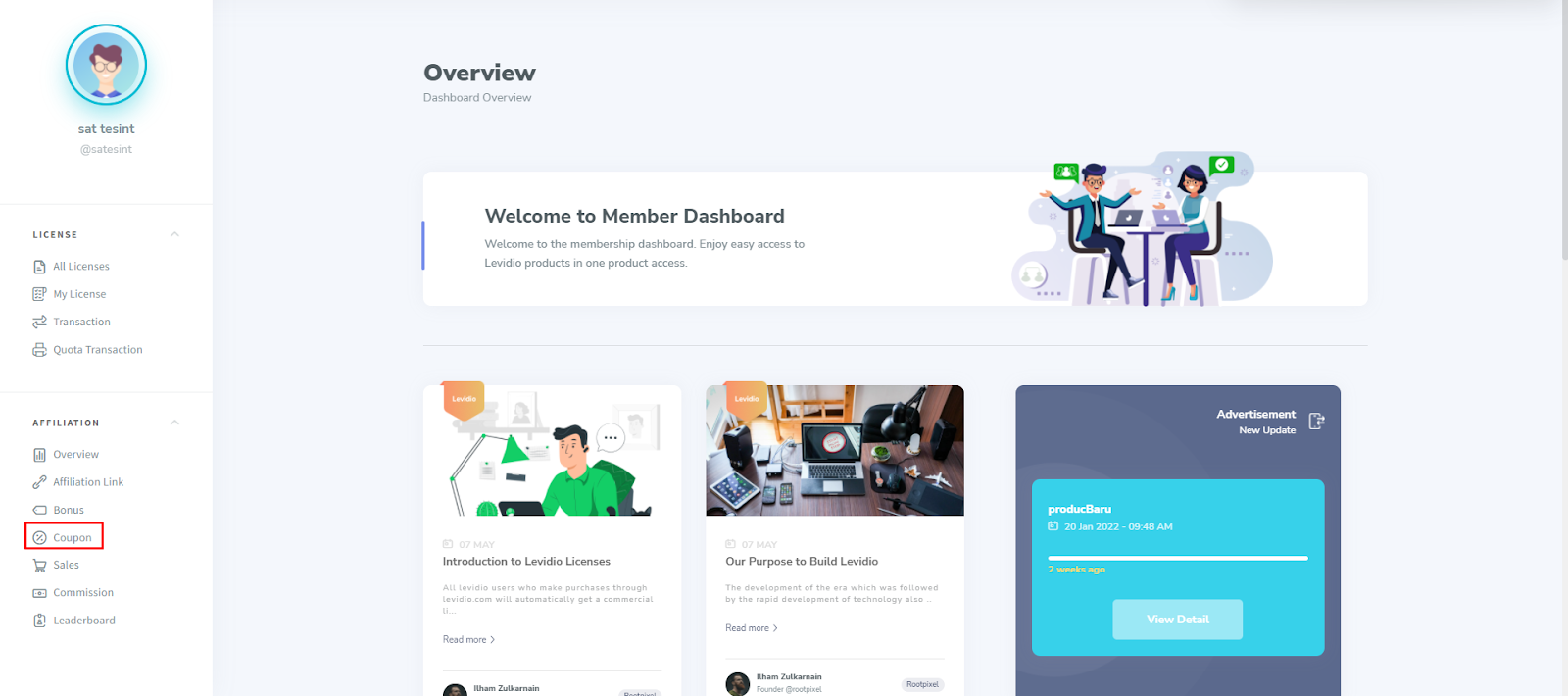
-
2
Make a coupon change application
Click the “setting” icon on a row of coupons that you want to change
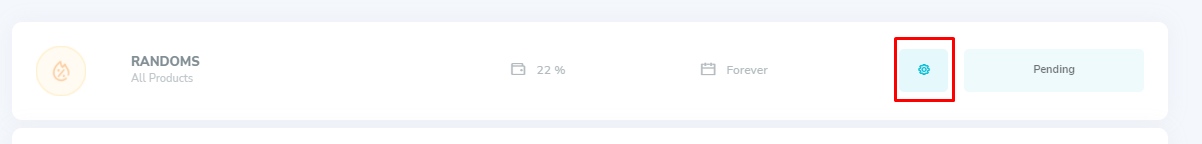
Then, a form to edit coupon (edit) will appear. Fill the form according to the changes you want to make and click “Create Coupon” button.
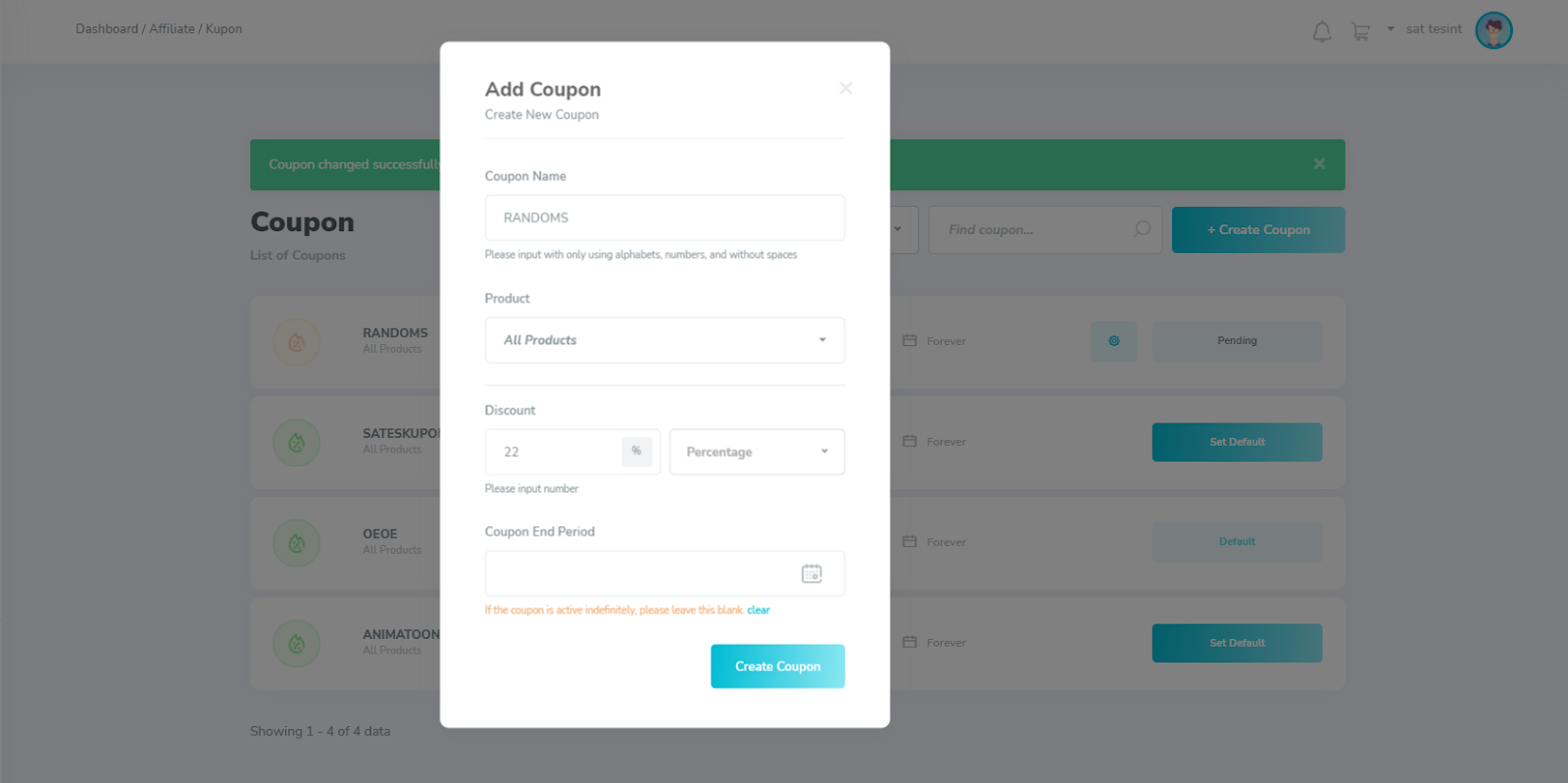
If success, this message will appear
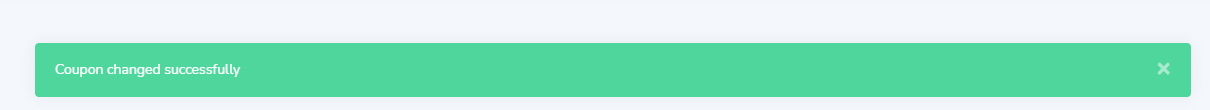
-
3
Wait for the coupon confirmation for a maximum of 1 x 12 hours
If the coupon is in the process of waiting for admin confirmation, your coupon will look like this:
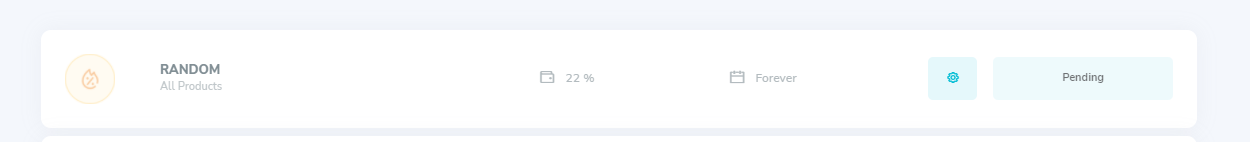
The coupon that you just changed can be used, if the admin has approved your coupon change within a maximum of 1 x 12 hours.
If your coupon has been approved by the admin, you will get a notification (notification) from the admin:
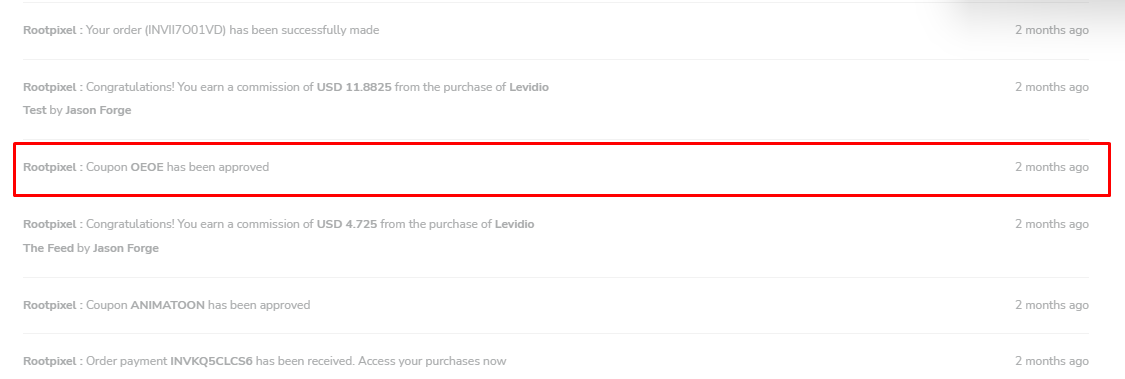
-
4
Coupon has been successfully changed
If it has been approved by the admin, congratulations! You can use your coupon again.
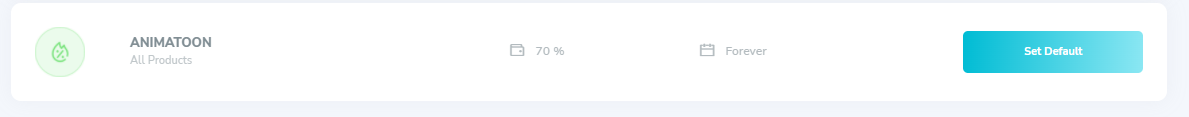
(OPTIONAL)
If you want to add a special bonus for Members who buy Rootpixel products via your affiliate link, please follow the Guide on "How to Make a Bonus".