Registration Guide
How to be Rootpixel AffiliateHere are the steps to be a Affiliate in Rootpixel Membership:
-
1
Account Registration
Before becoming an Affiliate, you must be registered as a Member first. If not, please follow the guidelines "How to become a Member".
-
2
Visit the Membership Dashboard
If you followed step-1 correctly. Please login to get to the Membership Dashboard (Member Area) of Rootpixel, please visit the following link: https://intmember.rootpixel.net/
Then you will be directed to Membership Dashboard page
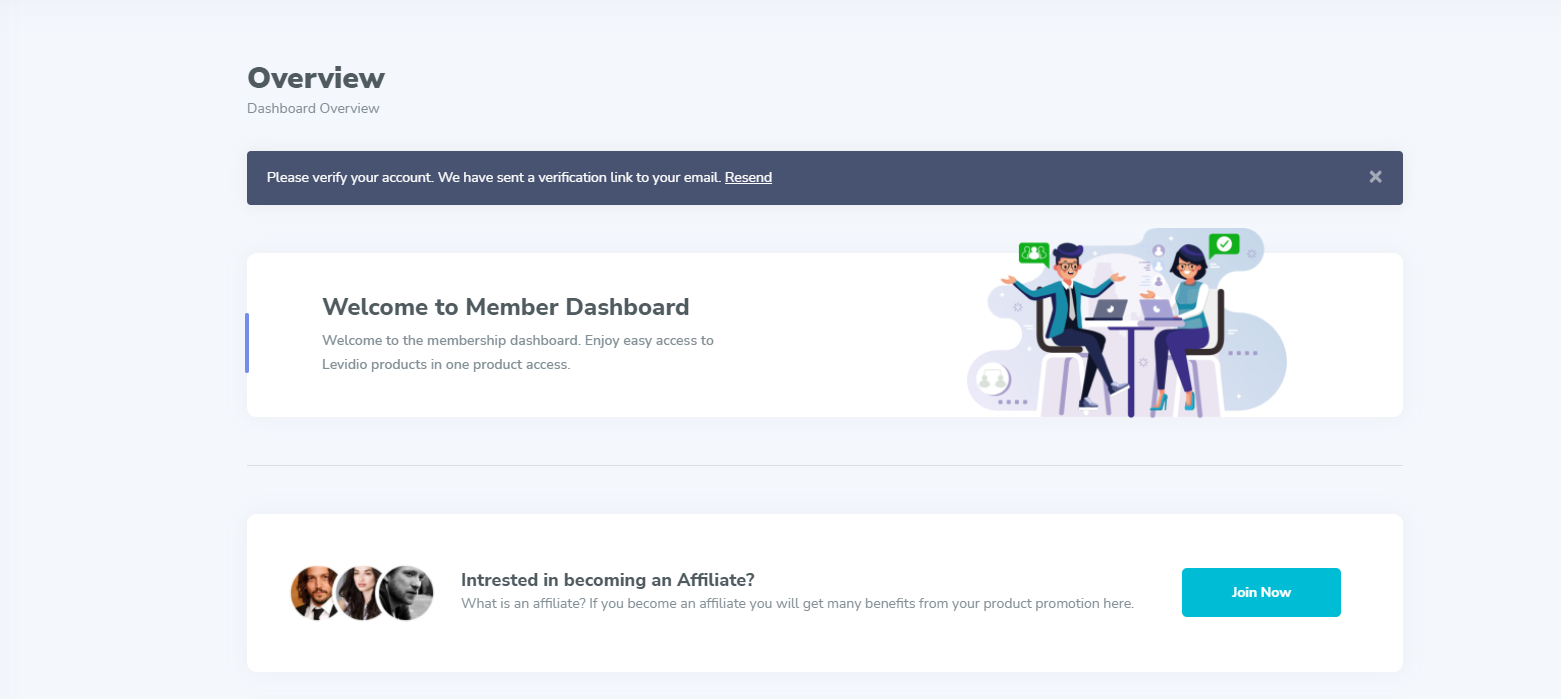
If that doesn't work, you can directly visit the following link: https://intmember.rootpixel.net/dashboard/member.
-
3
Enter PayPal Email
One of the requirements to be the Rootpixel Affiliate is to have registered PayPal Email. This email will be the destination for commission payments via PayPal so you must enter your Paypal Email in Membership.
To add PayPal Email, visit Profile menu, by:
Click your name at navbar (top of the line of the menu)
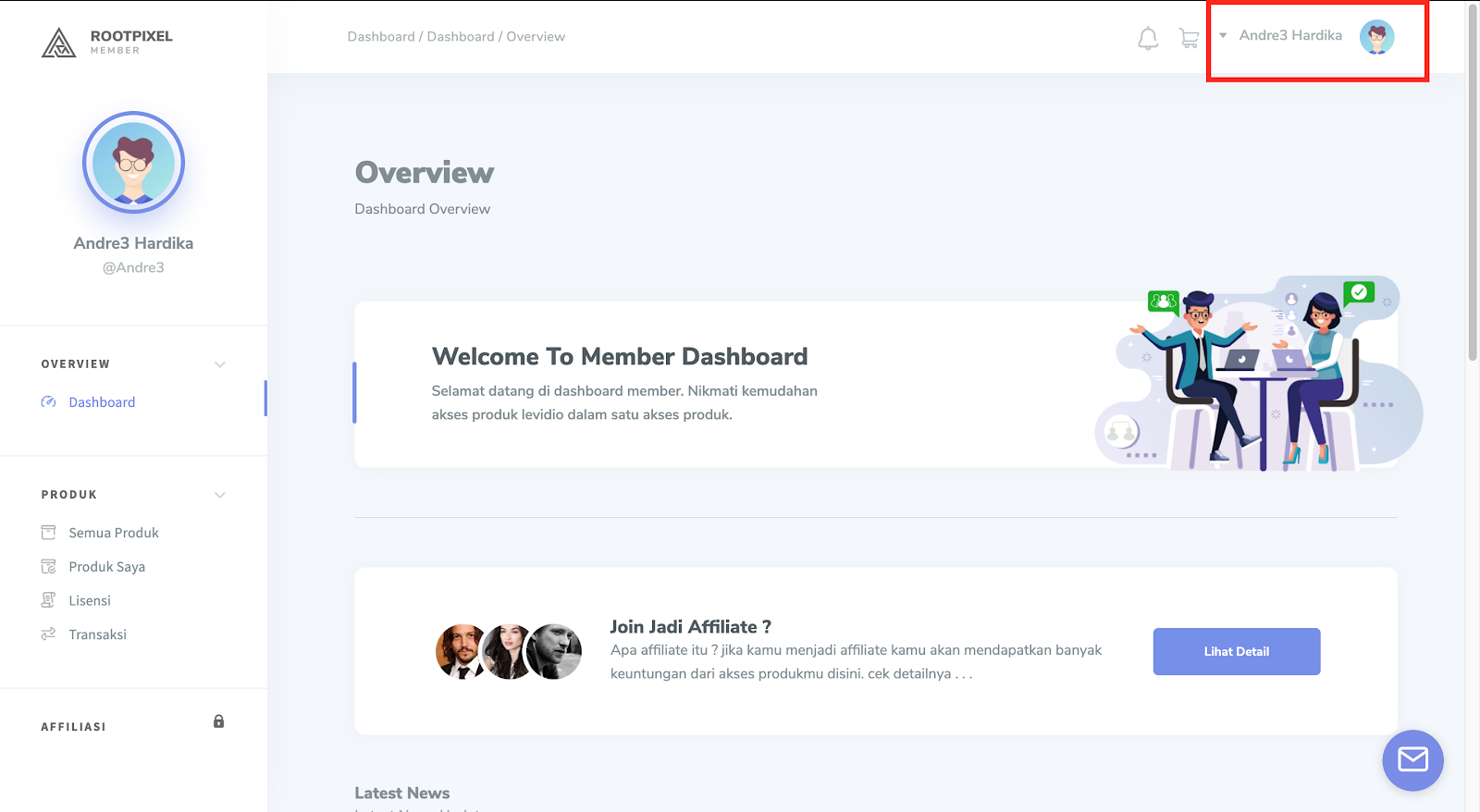
then a dropdown menu will appear as below:
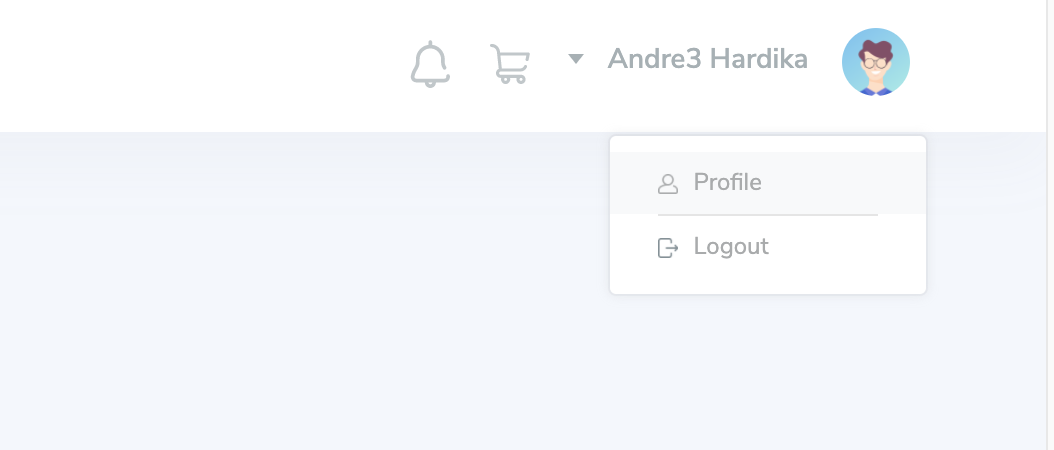
Next, click Profile menu
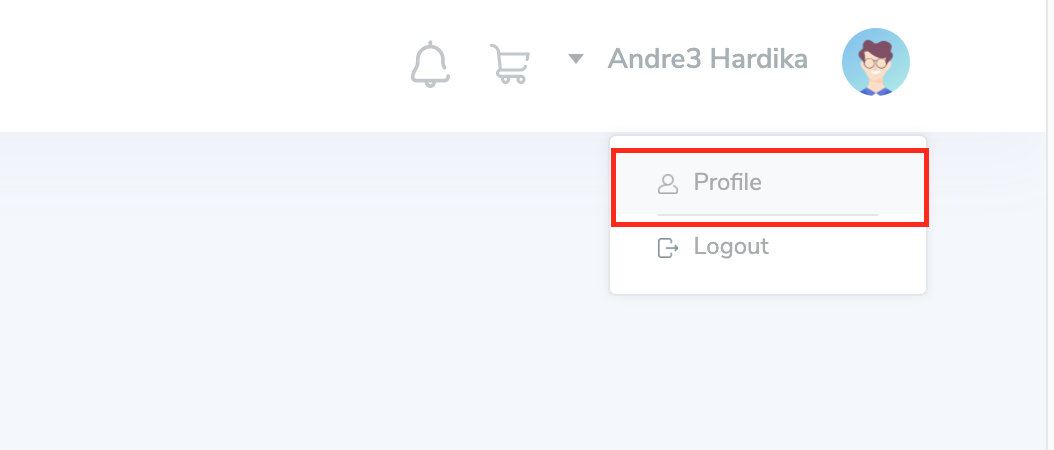
If successful you will be directed to the Profile Membership page
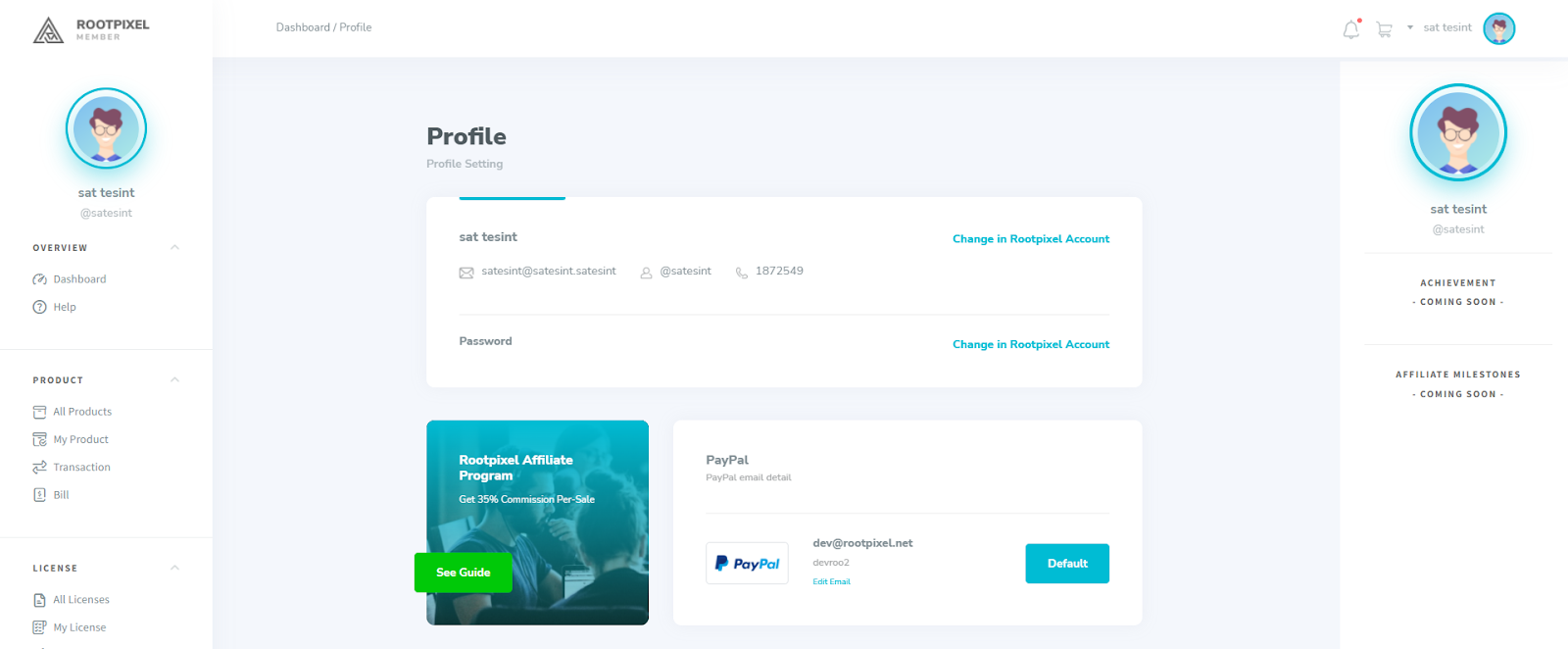
If failed, you can visit the following link: https://intmember.rootpixel.net/dashboard/member/profile
The next step is to add an account Click the + Add link in the PayPal section.
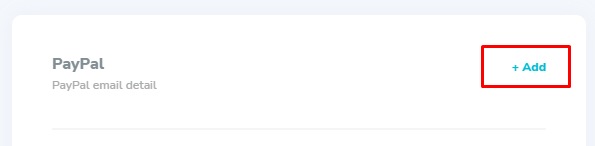
Please fill in the complete account form. Then click the save button.
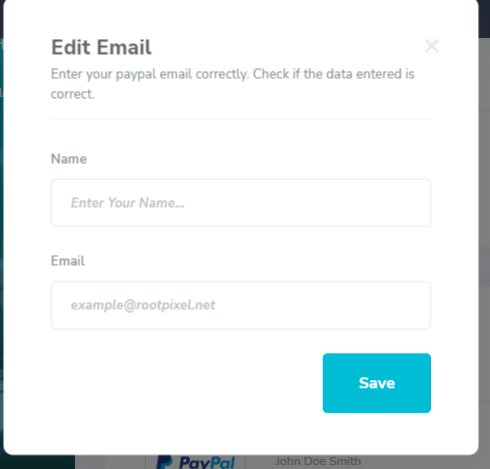
-
4
Apply to become an Affiliate in Overview - Dashboard page
Visit https://intmember.rootpixel.net/dashboard/member then click the View Details button on the banner "Join as Affiliate".
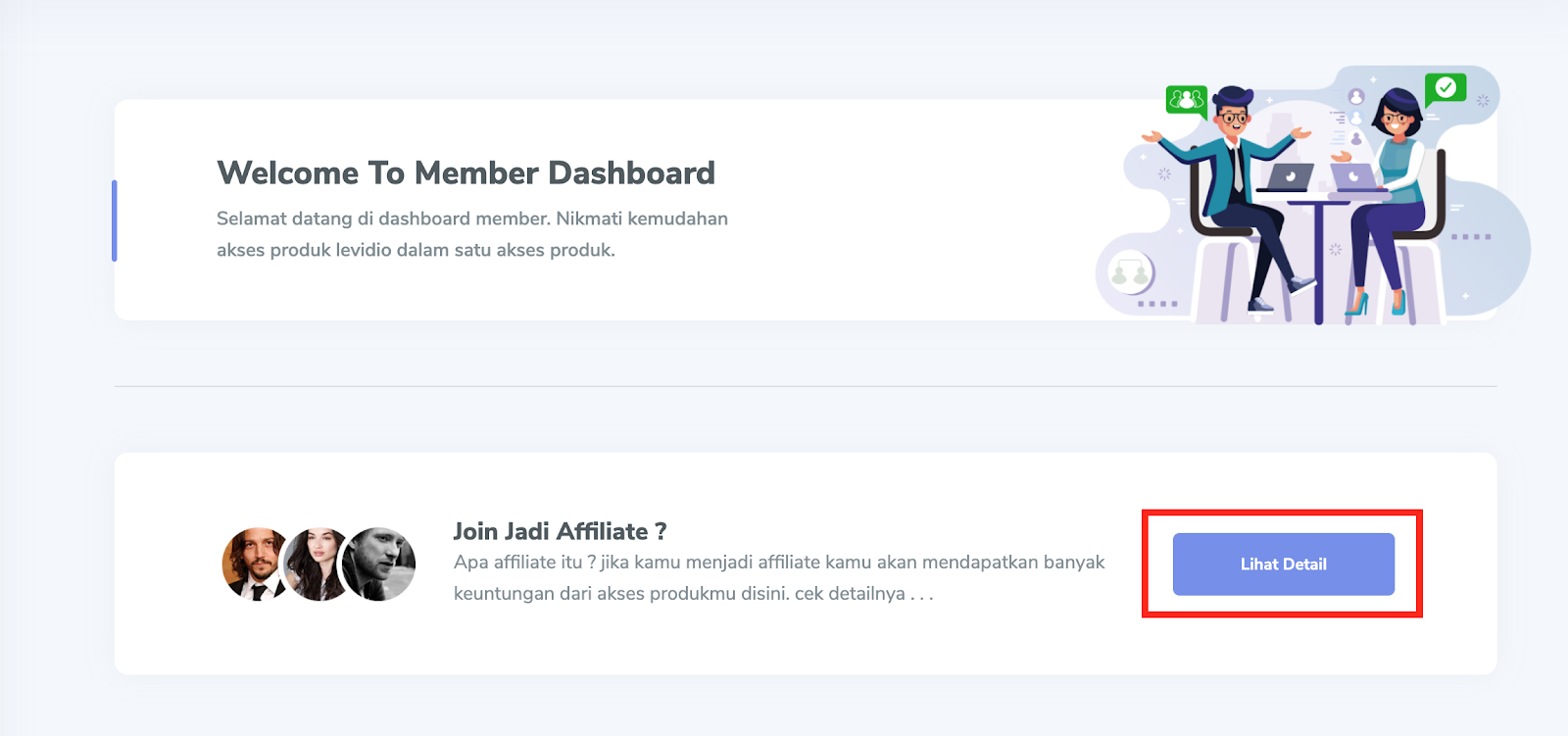
A page containing the application form to become an Affiliate will appear.
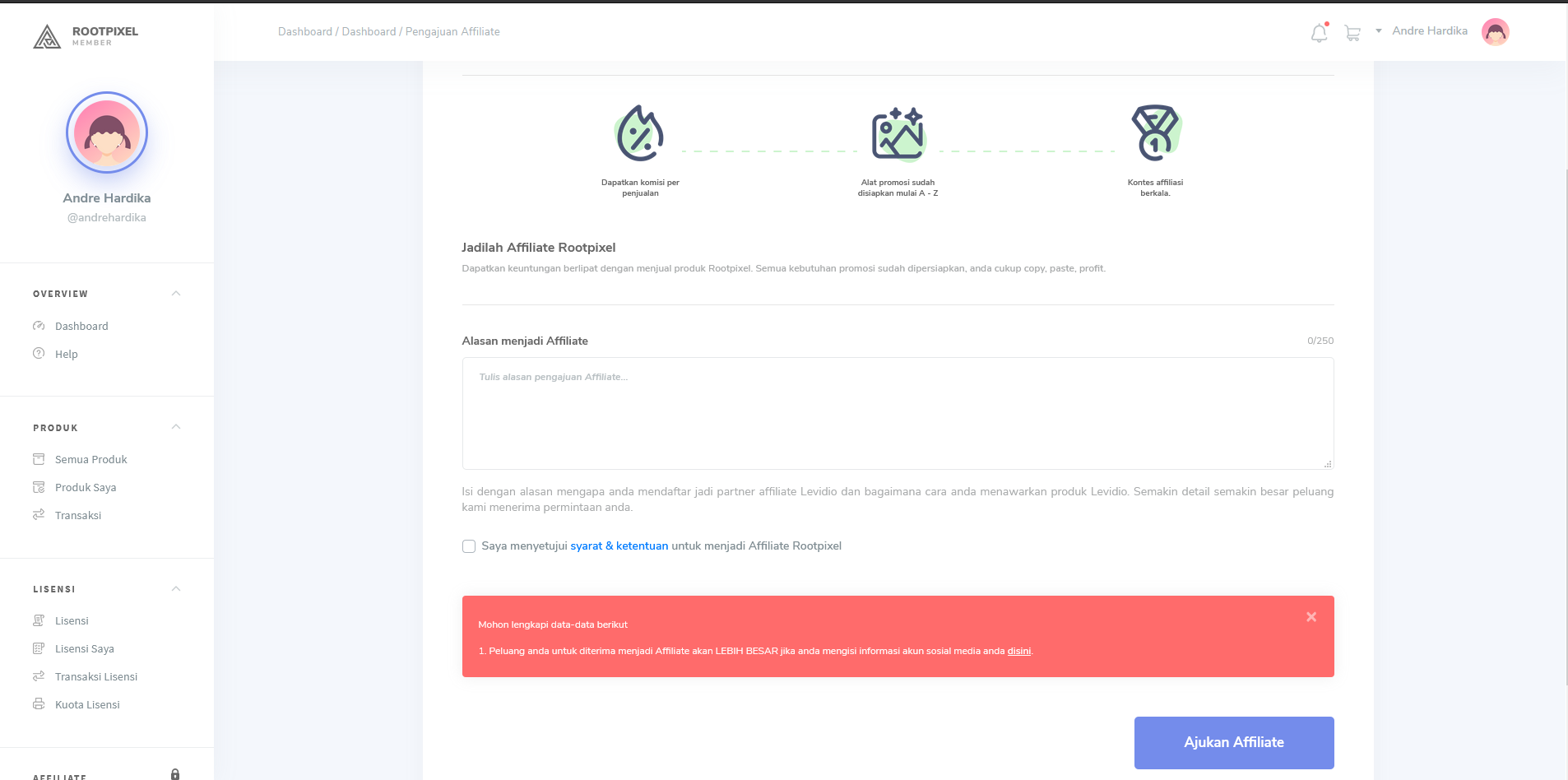
-
5
Fill in the application form to become a Rootpixel Affiliate
Please fill in the form with the correct and accountable data.
Next, please agree to Rootpixel's Affiliate Terms & Conditions (You can read the terms and conditions here)
-
6
Click the Apply as Affiliate button
Click “Apply as Affiliate” button. Then, you will be directed back to Dashboard
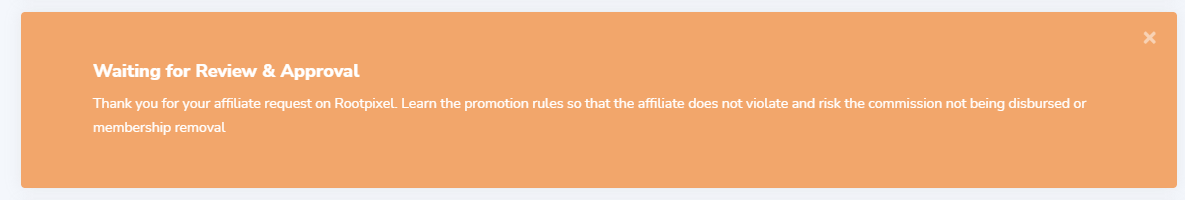
It can be seen, when you successfully submit a request to become an Affiliate, you must wait for confirmation from the Admin maximum of 2 x 24 hours to find out whether your request is approved or rejected.
If rejected You will receive emails, notifications, and messages like the following:
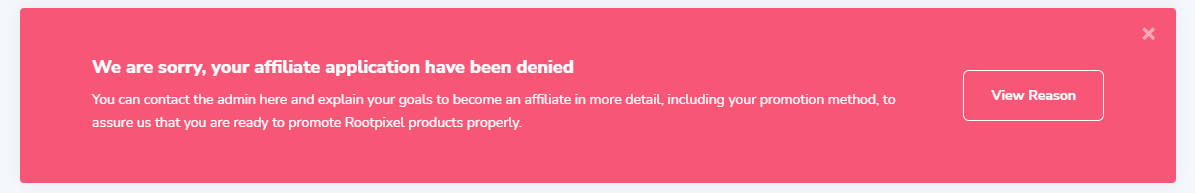
You can resubmit afterwards or contact our support team at : https://intmember.rootpixel.net/help
If approved, the next step is "How to Generate Affiliate Link".