Generate Coupon
How to Make KuponMake sure you have become a Rootpixel Affiliate by following the "How to become an Affiliate" guide and have at least one Affiliate Link by following the "How to Generate Affiliate Link guide"
The coupon function is to provide you with a special discount and a unique identity that you can use to increase the purchasing power of products from Rootpixel through you as an Affiliate.
There are several things that must be considered before making a coupon:
- Coupon name is in alphanumeric format (only numbers and letters are allowed), non-symbol, no spaces.
- The coupon name is unique, it is ensured that in the system there cannot be the same coupon name between coupon owners. If the system detects that there is a similarity in the name of the coupon, the add / change (edit) coupon form will display a warning like this:
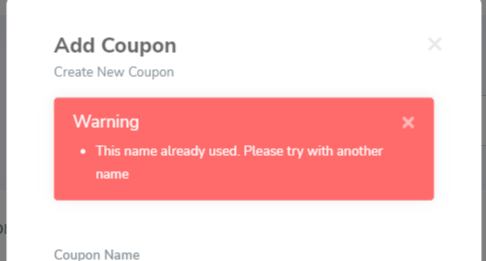
- Coupons have 2 types of discounts; price (nominal) and percentage (%) you can select one when creating / editing a coupon.
- After you create / edit the coupon, the coupon that you just created / edited must go through the admin confirmation process. During the confirmation process, the admin has the right to change your coupon.
Below are steps to create coupon in Membership:
-
1
Access the Coupon Page
Click the Coupons menu in the sidebar (left menu) Membership Dashboard or visit the link: https://intmember.rootpixel.net/dashboard/affiliate/coupon
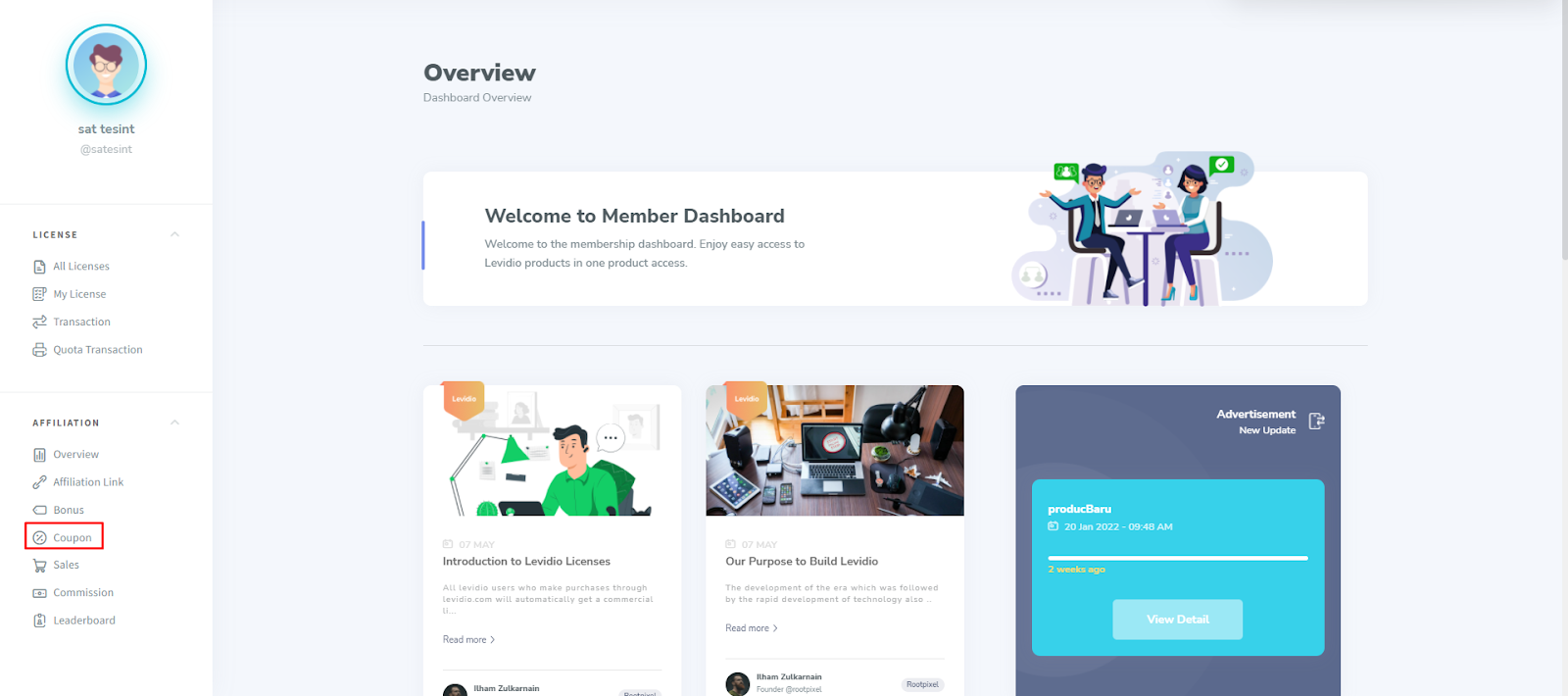
-
2
Make an application for coupons addition
Click “+Create coupons”
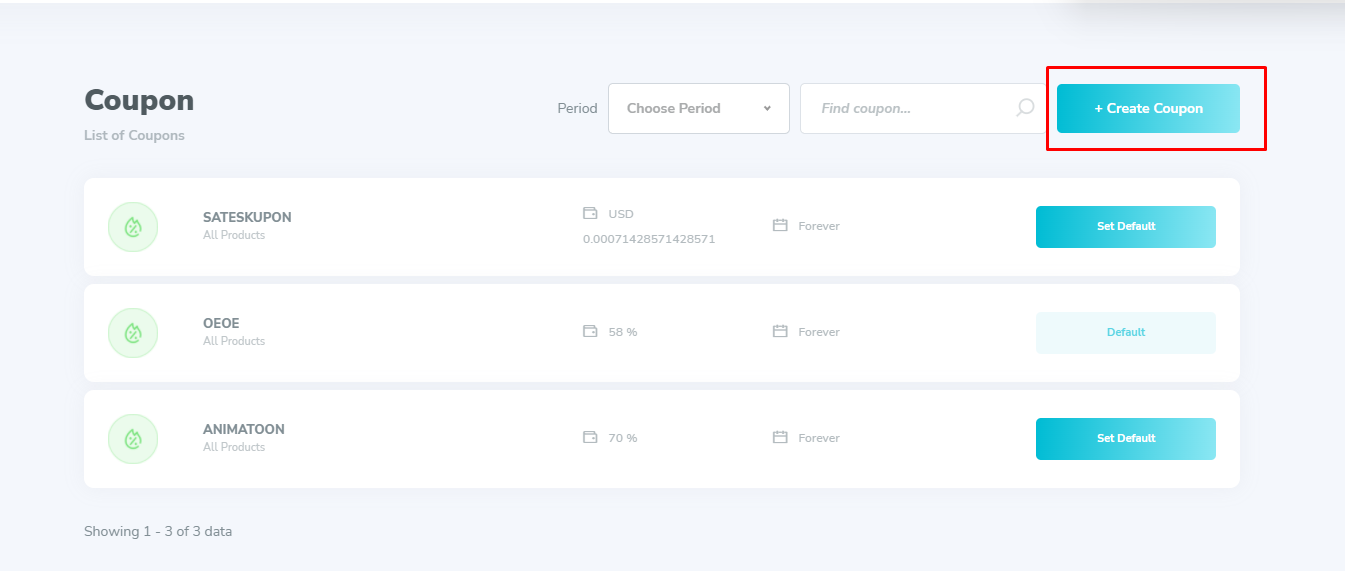
Fill the form correctly, then click “Save”.
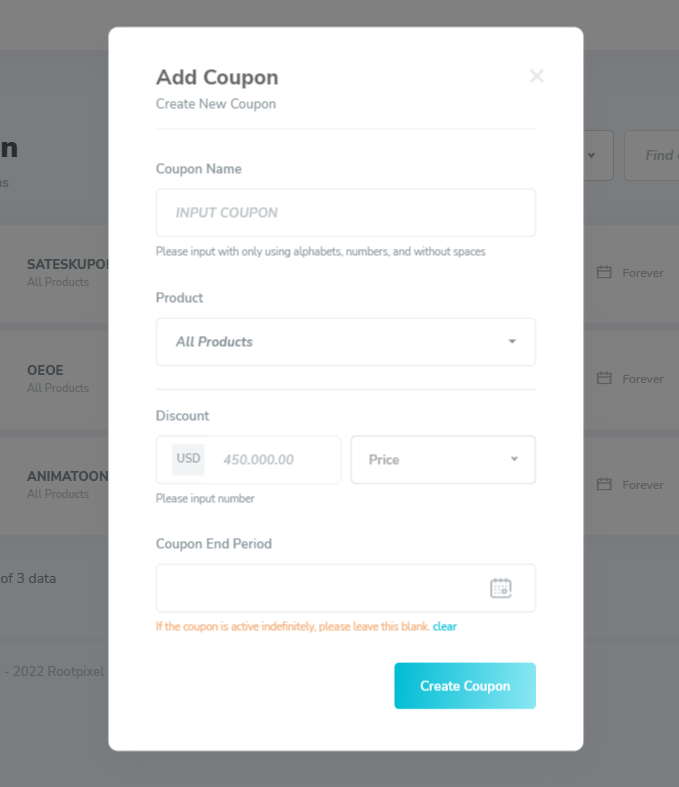
If success, this message will appear:
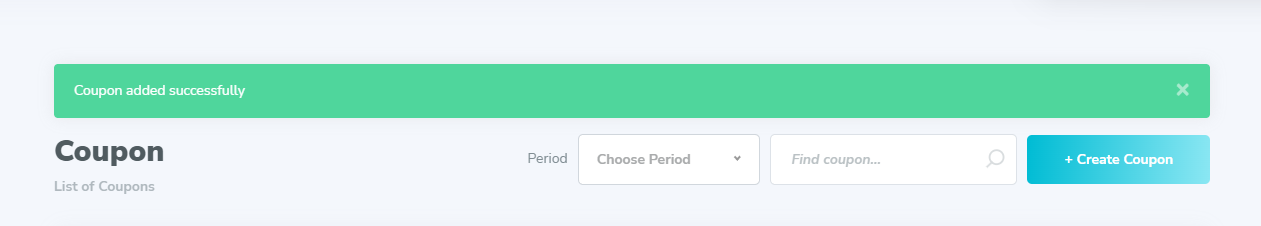
-
3
Wait for the coupon confirmation for a maximum of 1 x 12 hours
If the coupon is in the process of waiting for admin confirmation, your coupon will look like this:
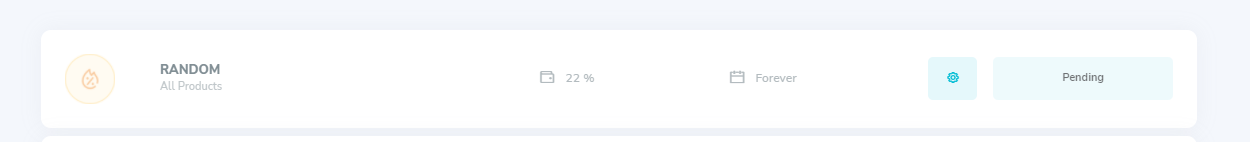
The coupon you just created can be used if the admin has approved your coupon creation within a maximum of 1 x 12 hours.
If your coupon has been approved by the admin, you will get a notification (notification) from the admin like this:
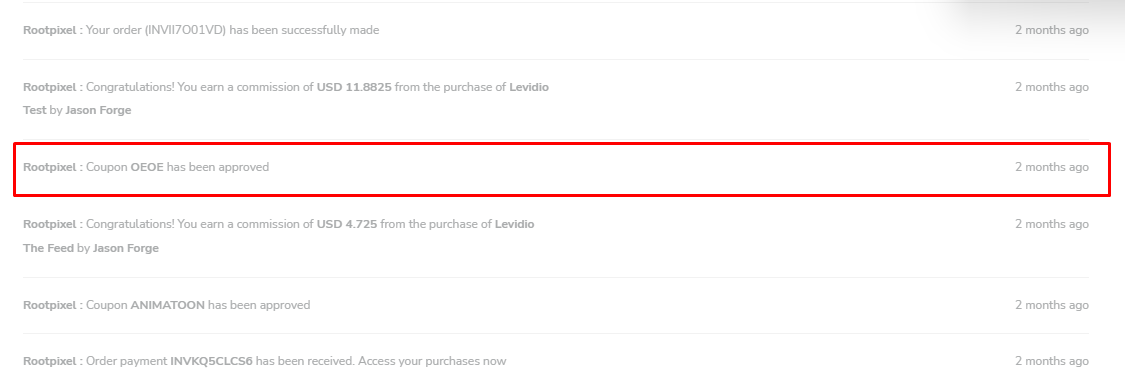
-
4
Coupon created
If it has been approved by the admin, congratulations! Your coupon can be used.
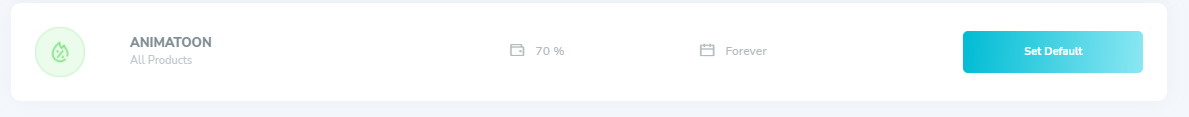
-
5
Set default
Make sure to always check if there is a default coupon from your coupon list. The default coupon functions if a member buys products from Rootpixel using your Affiliate Link, then the coupon field in the cart (shopping cart) of the member will automatically be filled with the coupon that you set as default.
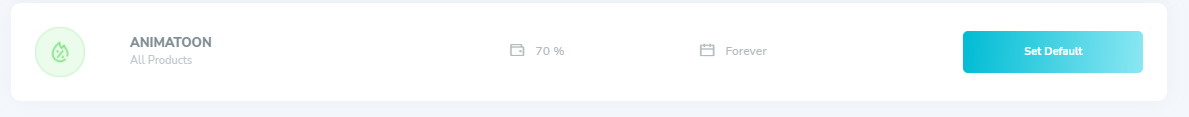
To change the default coupon, click the "Set Default" button on the respective coupon .
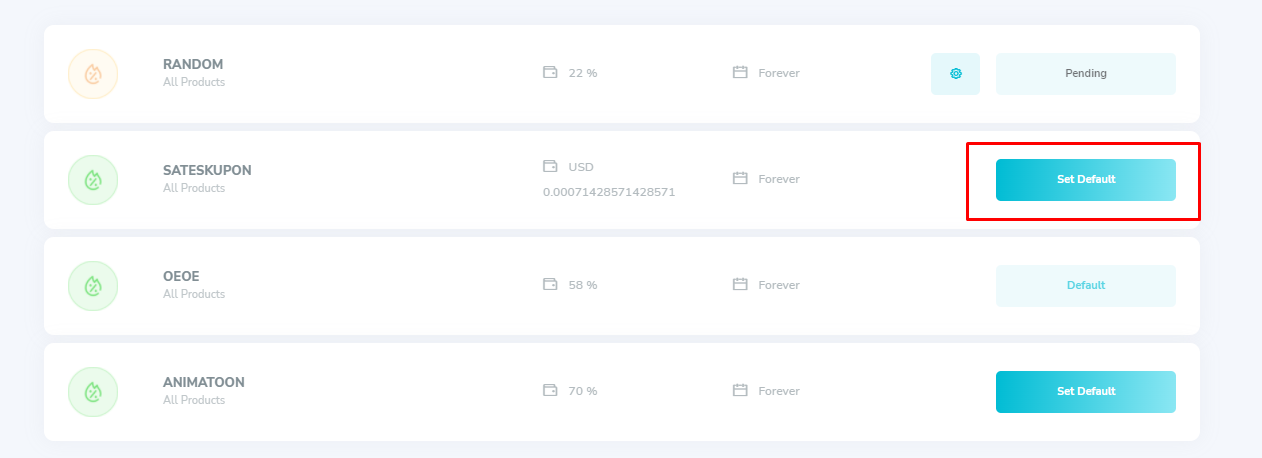
(Opsional)
If you want to add a special bonus for Members who buy Rootpixel products via your affiliate link, please follow the"Guide on How to Make a Bonus".