Bonus Guide
How to Make a BonusMake sure you have become a Rootpixel Affiliate by following the "How to become an Affiliate" guide and have at least one Affiliate Link by following the "How to Generate Affiliate Link guide".
You can add a special bonus from you for Members who buy Rootpixel products via an affiliate link. Here are the steps for making a bonus:
-
1
Access the Bonus Management page
Visit the Bonus access page from the Membership Dashboard by clicking the Bonus menu in the sidebar (left side menu). Or visit the link https://intmember.rootpixel.net/dashboard/affiliate/bonus
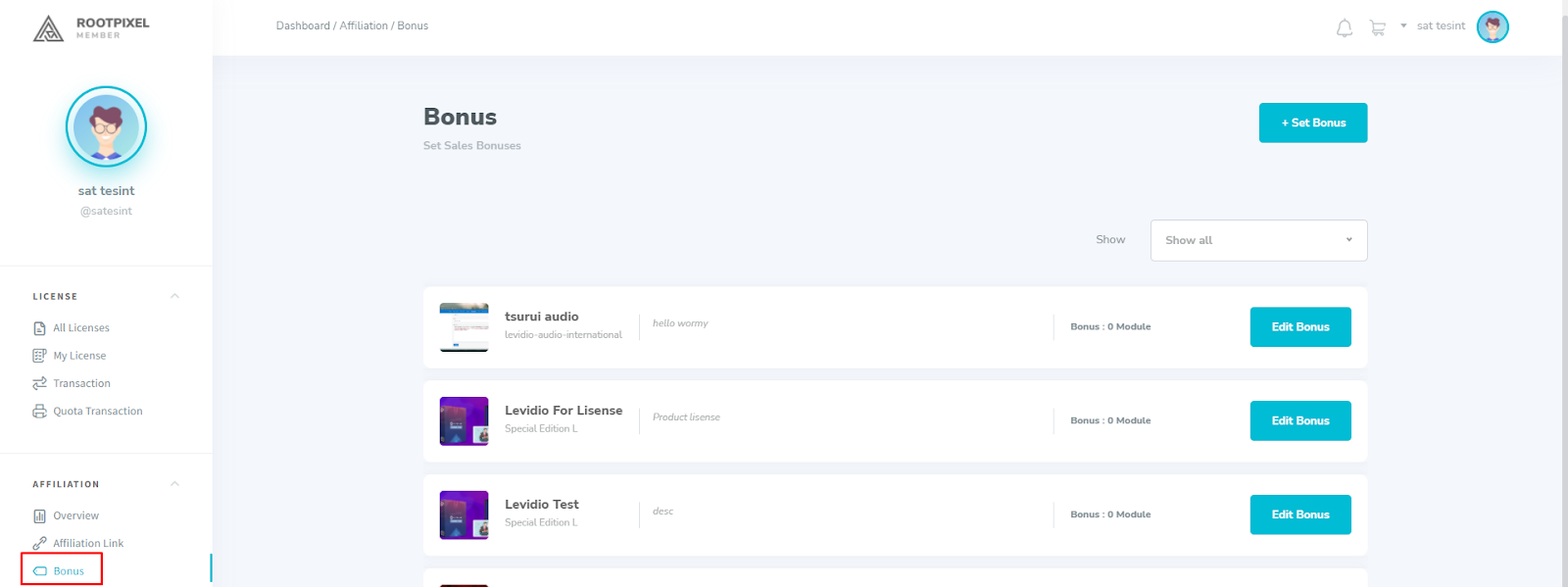
-
2
Set up the Bonus
If you want to add a bonus list, click the “+ Set Bonus” button.

Then, this form will appear:
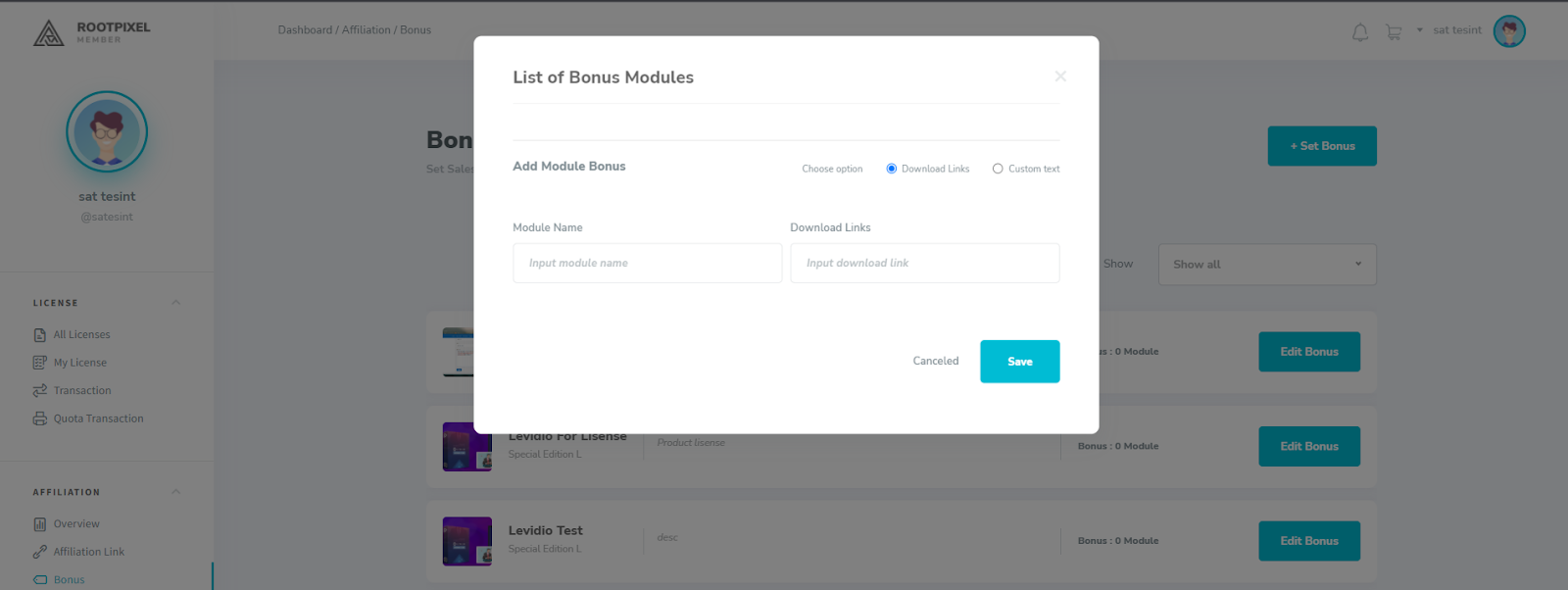
Fill this section of the form:
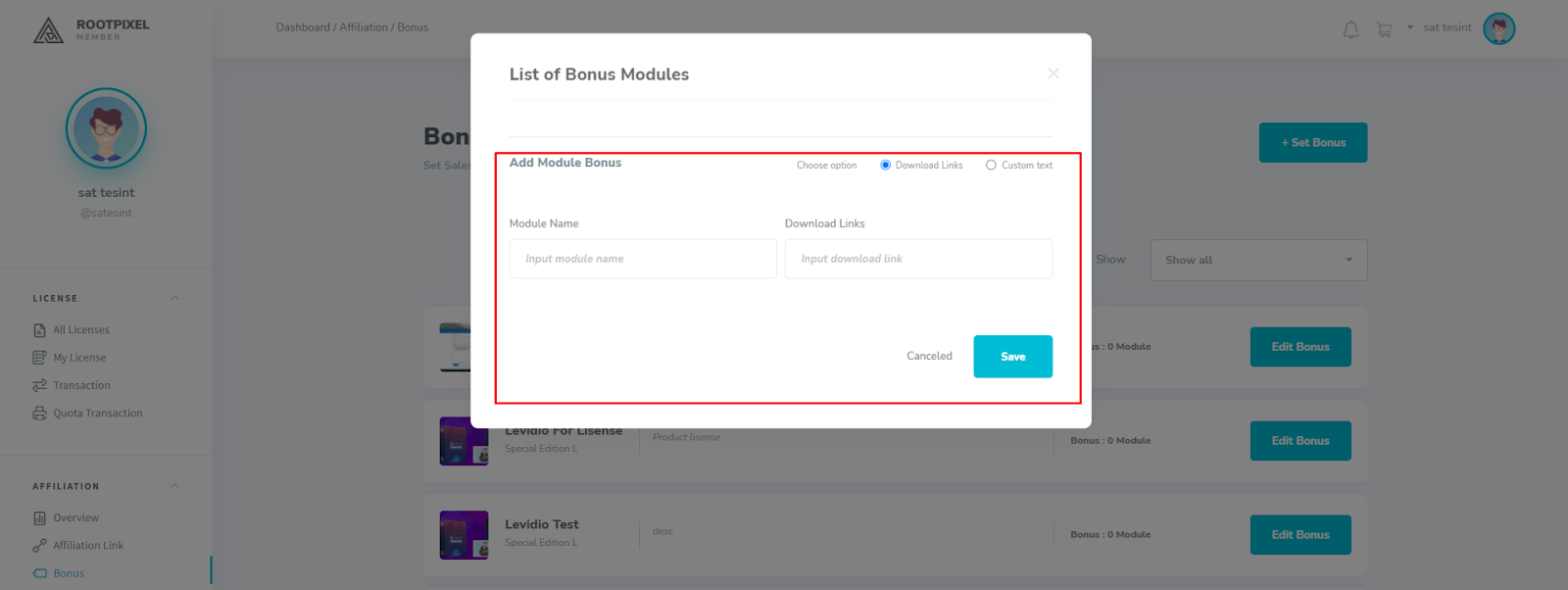
There are two types of bonuses:
- Download link, you can upload bonus on 1 external link that you want (google drive, mediafire, dropbox, etc.)
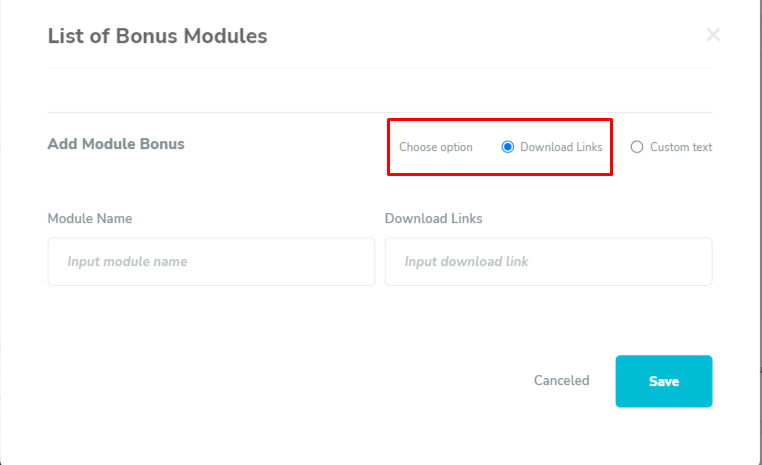
- Custom text,.use this type of bonus when your bonus has a lot of explanation or information needed. A text editor component is provided here, and you can also include multiple links in this type of bonus.
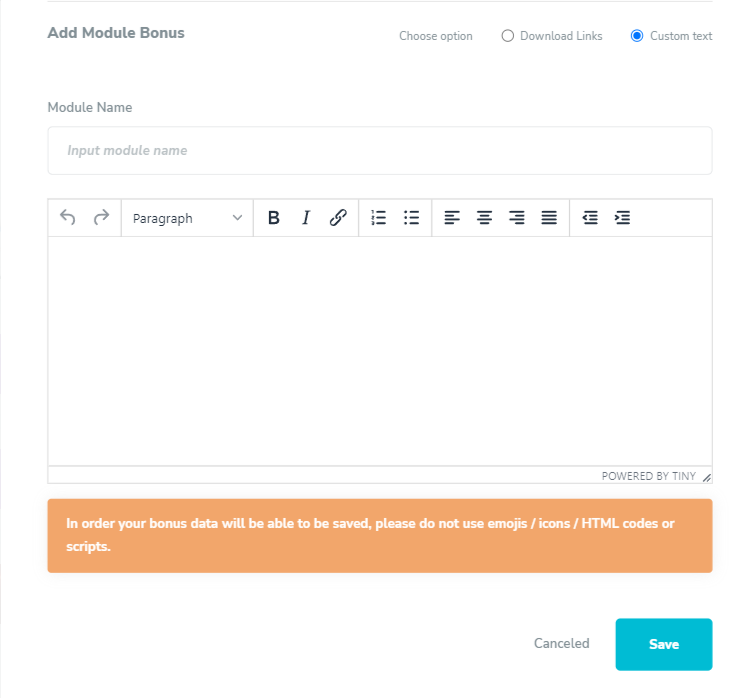
After completing the form, click the “Save” button.
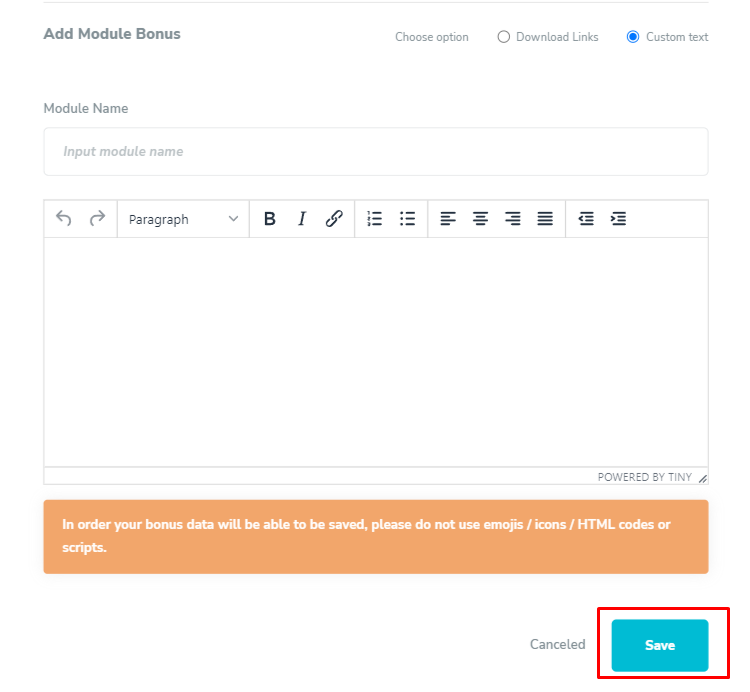
If you successfully add the bonus list,this message will appear:
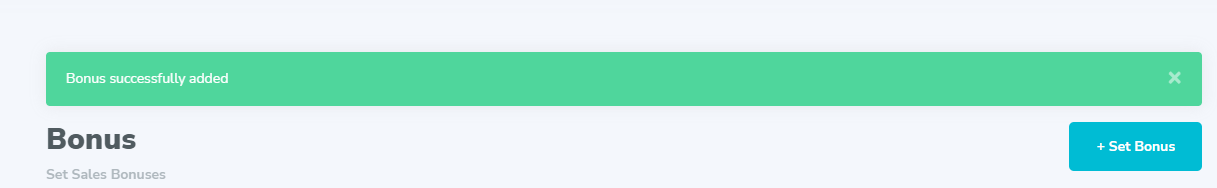
Congratulations! You have added one of the bonuses to your bonus list.
If you want to see what list of bonuses you have, click the "+ Set Bonus" button.

The list of bonuses is in the “List of Bonus Modules” section as below:
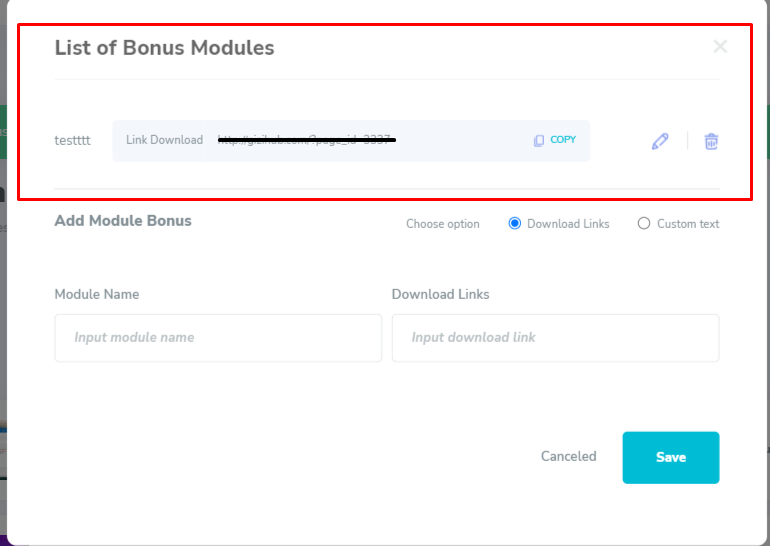
- Download link, you can upload bonus on 1 external link that you want (google drive, mediafire, dropbox, etc.)
-
3
Add bonus to product
The next step is to add a bonus from the list of bonuses that you have.
The list of products that you can add a bonus to is only the products for which you have generated the link. If not, please follow the guide on How to Generate Affiliate Links.
If you already have at least 1 product on which the link was generated, you can add a bonus to the product by clicking the "Edit Bonus" button.
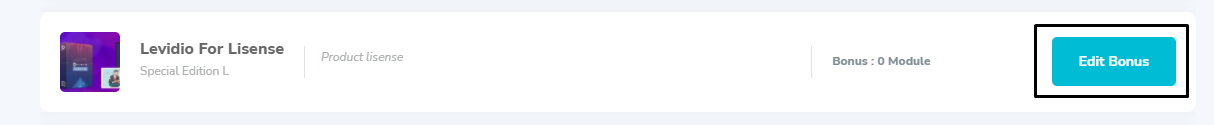
Then click the "+ Add Bonus" button (for the amount, add according to your wish)
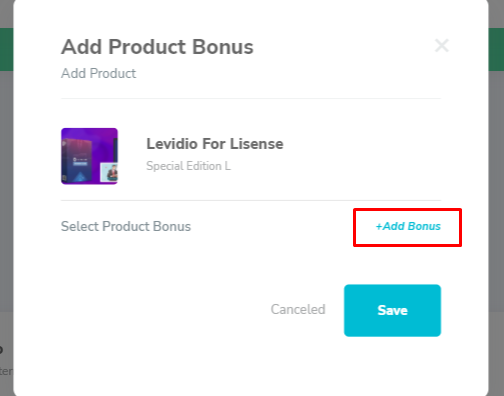
Select your bonus
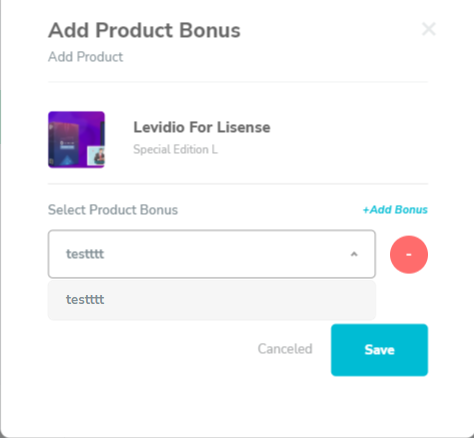
After finish, click the Save button.
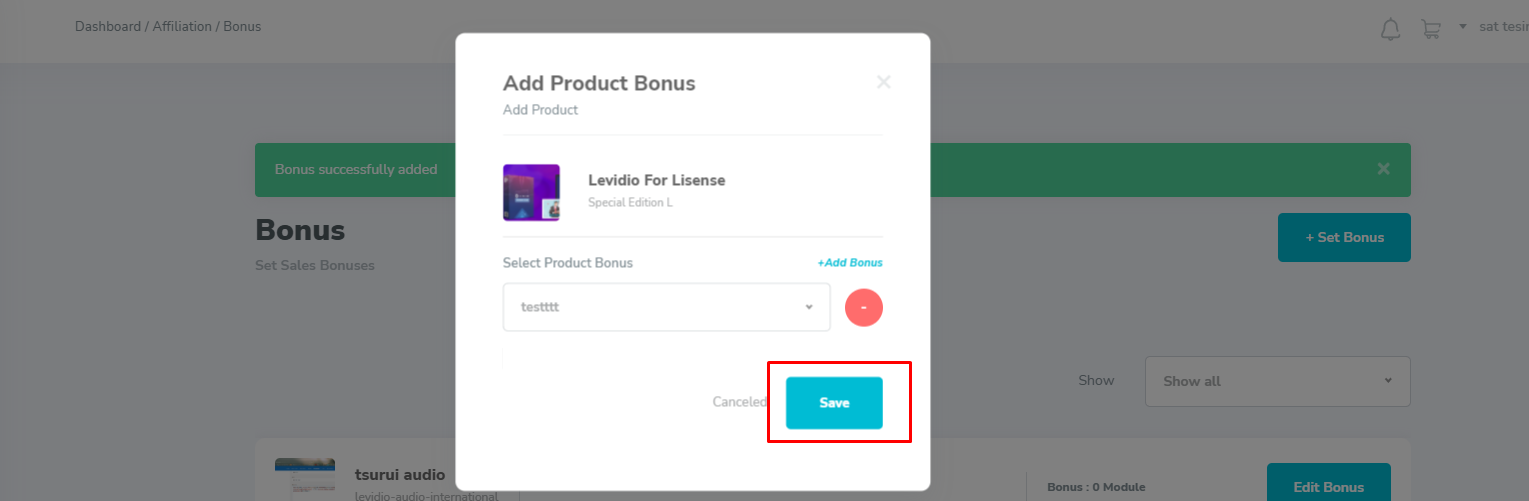
Congratulations! Your bonus has been successfully added to the product, and can be accessed by members who purchase the product through your Affiliate Link.
The following is the display when a member wants to access your bonus on a product:
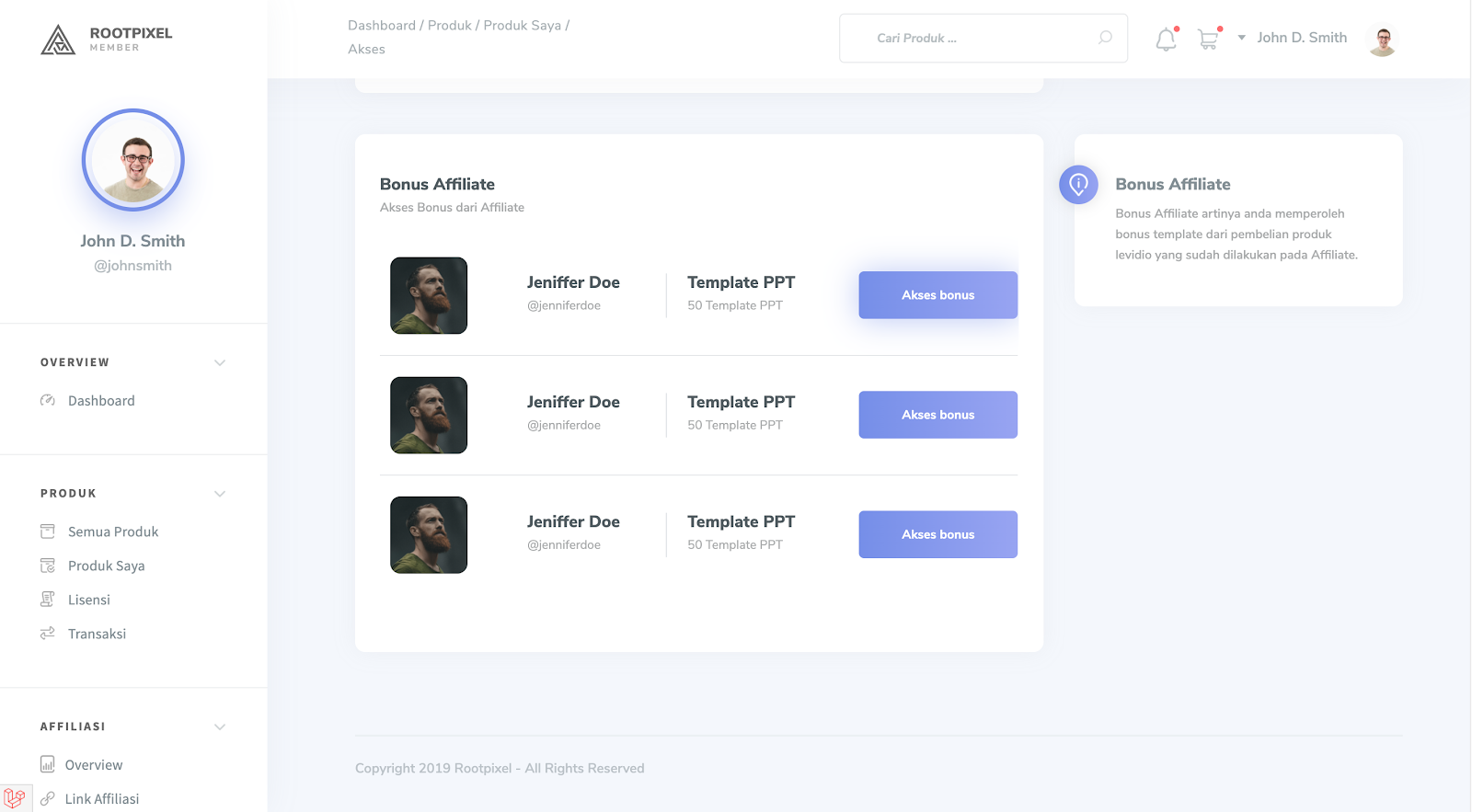
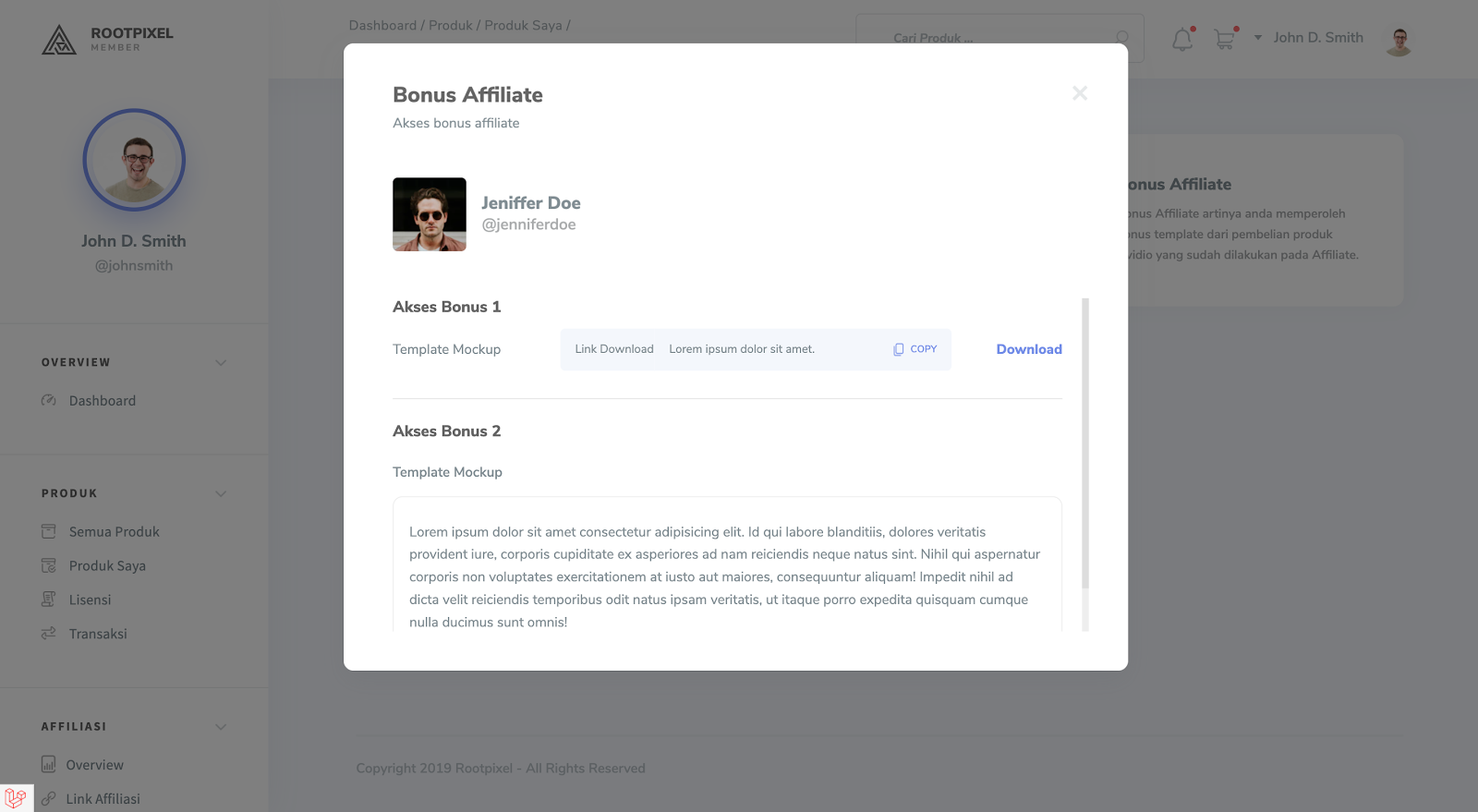
Next we recommend you to check the guide on How to Get Commissions (Coming Soon).